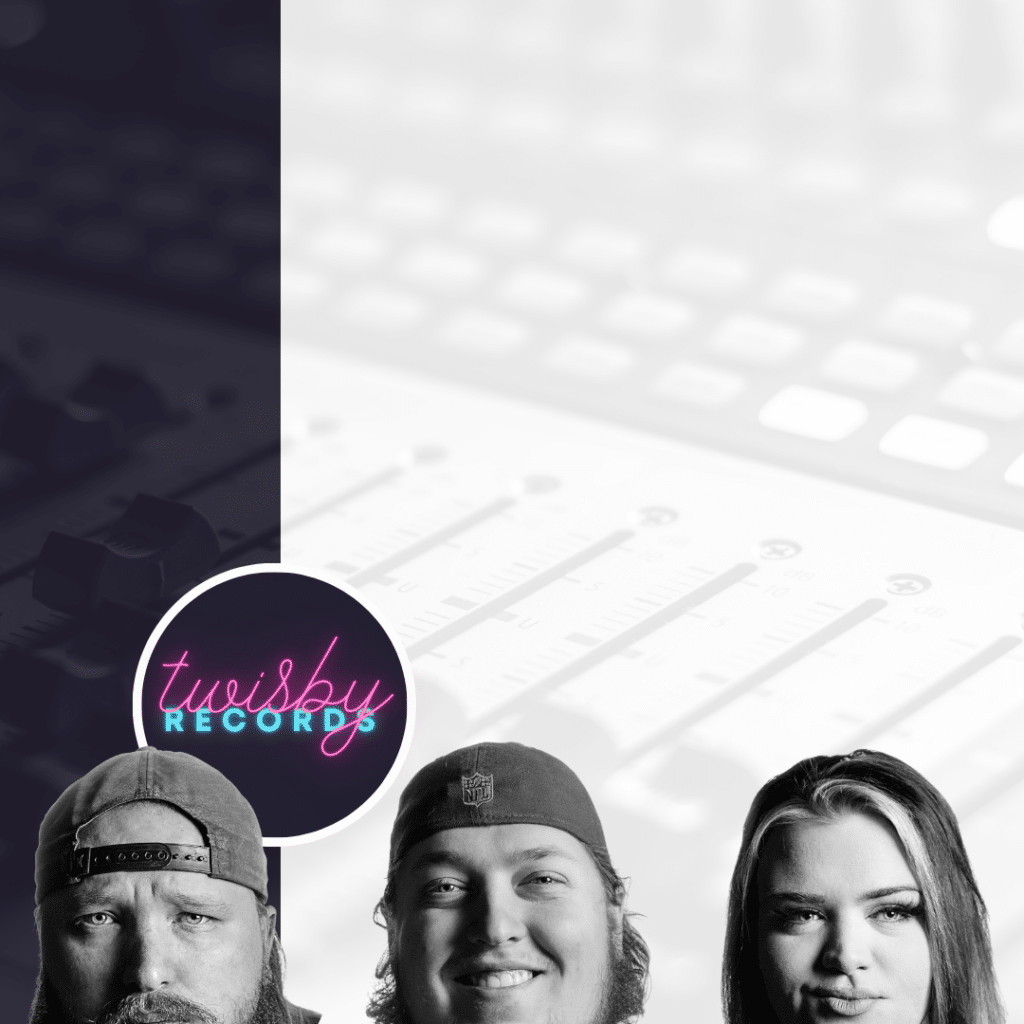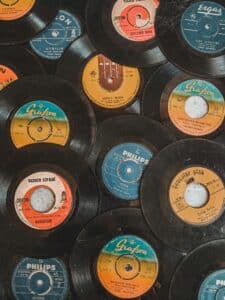Are you ready to take your music to the next level? Mixing and mastering are crucial steps in the production process that can make all the difference in the final sound of your track. But before you send your song off to a mix engineer, there are a few things you can do to prepare and streamline the process. This checklist will help ensure a smooth and efficient experience for everyone involved, and is derived from our own checklist that we send clients.
Save Your Original Copy
This may seem like a no-brainer, but it’s important to always save a copy of your original project before making any changes. This way, you can always go back to the original if needed and have a backup on hand.
Production Must Be Complete
Before sending your song off to a mix engineer, it’s important to make sure that all production is complete. This means that all arrangements, edits, and recordings are final and ready to be mixed.
Send Tracks in the Correct Format
When it comes to sending tracks to a mix engineer, it’s important to send them in the correct format. Mono tracks should be sent in mono, and stereo tracks should be sent in stereo. For example, a bass guitar should be a mono track, while a stereo synth should be a stereo track.
Comp Vocals to Minimal Amount of Tracks
Vocals are the most important element in a mix, so it’s important to prepare them properly. Try to consolidate your vocal tracks into as few tracks as possible. Lead vocals should be on one track, double vocals on their own track, and background vocals on separate tracks (with the exception of parts that overlap). If possible, label the tracks with specific names, such as “Lead Vocals,” “Lead Vocal Doubles,” “Background Vocals,” etc.
The last thing you want is for an engineer to sit there and have to guess which track is your lead vocal, and which is a double or harmony, and nobody realizes it until you’ve run out of revisions.
(Fun fact we also had 1 client put every single word on it’s own track, and we charge by track count. What should have been a 15 track session, ended up being 200+ tracks. Thats not a fun way to blow your money lol. Song ended up sounding great though, just took 2 whole days to actually comp it together, and time is still money sadly. So don’t do that.)
Send Vocals Dry and in Mono
When sending vocal tracks to a mix engineer, it’s best to send them dry, with no EQ, compression, or effects applied. The mix engineer will add and blend any necessary effects during the mix phase.
Separate All Drum Tracks
The next step is to ensure that all drum tracks are separated into individual tracks. This makes it much easier for the mix engineer to work with and achieve the desired sound. Each drum should be its own track, including the kick, snare, toms, overheads, and all other percussion. Ideally, these tracks should be in mono format. It’s important to clearly name each track to make the process even smoother.
Print Tuning and Production Effects onto Their Own Tracks
It’s also essential to print any tuning or production effects onto their own individual tracks. This includes things like Melodyne, autotune, delay throws, vocal chops, pitch shifts, and any other effects you may have used in the production process. This way, the mix engineer can see exactly what has been done and make any necessary adjustments.
List Any Specific Effects You Want Added
If you have any specific effects that you would like the mix engineer to add during the mix phase, make sure to list them out clearly. For example, you may want a delay throw on a specific word at 1:30. Having these clear instructions can save time and ensure that your vision for the song is properly executed.
Print MIDI Tracks to Audio
When producing music, you’ll likely use MIDI tracks to control different sounds, but before you send your project to your mix engineer, it’s important to print those MIDI tracks to audio. This step can sometimes be tedious, but it will save a lot of time and headaches down the line. The mix engineer won’t need to go back and forth between different programs or struggle with compatibility issues. Printing MIDI tracks to audio also allows the mix engineer to work more efficiently, as they can focus on balancing levels, adding effects, and bringing out the best in your song.
Delete Any Excess Tracks
This might include duplicate tracks, unnecessary takes, or any other material that you no longer need. When deleting tracks, be sure to save a separate version of your project so that you have a backup of all of your deleted tracks. This can be helpful in the future if you need to make any changes or tweaks.
Before you send your project to your mix engineer, double-check that all of your tracks are clearly named and that they are named in a way that makes sense to you. This will make it easier for the mix engineer to understand what each track is and how it should be processed.
Print All Files the Same Length
When prepping your files for mixing and mastering, make sure that all files are printed with the same length, starting and ending at the same time as the song timeline. This helps ensure seamless mixing and avoids wasted time trying to fit misaligned files.
Include Reference Tracks and Rough Mix
In addition to the technical aspects of preparing your project for mixing and mastering, it’s also important to provide context and guidance to your mix engineer. One way to do this is by sending reference tracks that you would like your song to sound like, or that capture the vibe you’re going for. These reference tracks can help the mix engineer understand what kind of sound you’re looking for and give them a starting point for their work.
Another way to provide guidance to your mix engineer is by sending a rough mix. This rough mix could be a quick and dirty mix that you did yourself or a more polished demo that you’ve been working on. Either way, the rough mix will give the mix engineer an idea of what direction you’re trying to go in and what you’re hoping to achieve.
Preparing your project for mixing and mastering can seem like a daunting task, but it’s essential for getting the best results. By following this checklist and taking the time to carefully organize and prepare your tracks, you can make the process smoother and more efficient for everyone involved. Whether you’re a seasoned producer or just starting out, following these steps will help you get the most out of your mix and help you achieve the sound you’re looking for.
Haven’t found an engineer you like yet? Consider Us! You can find all of our info by clicking the button below