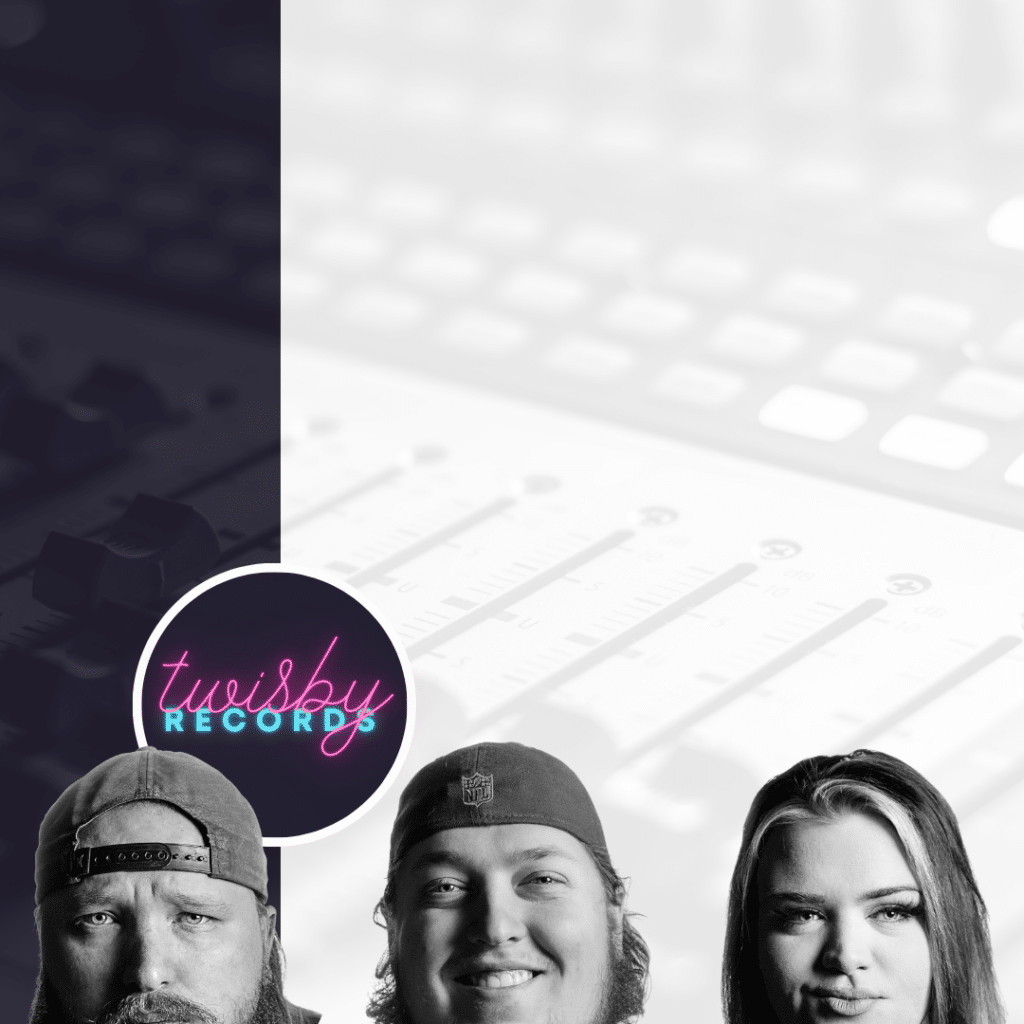What’s happening?!
This is a topic done to death, so I want to try a different approach. The DAWs I touch on in this list are all DAWs that I have learned how to use, and have used daily in varying capacities for years. This is all my perspective, and my own opinion. At the end of the day, the best DAW for mixing is the one that fits your workflow the best and the one that is most intuitive to you personally to use.
This list is NOT in any particular order! Of all the DAWs available these are my personal top choices. I’ll give my personal experience and insight with each DAW listed, along with listing its key features, and some pros and cons of using each one. Grab a refreshing beverage and get comfortable, this is going to be a VERY DEEP dive!
Table of Contents
1. Pro Tools
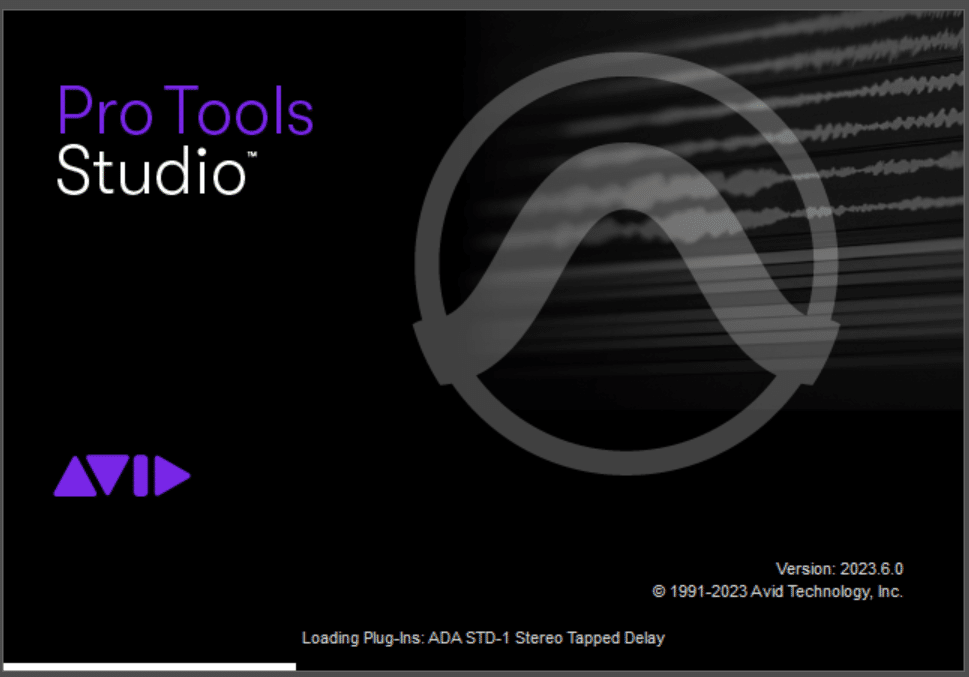
Ah, Pro Tools – the industry standard, and for good reason. Pro Tools has been the go-to choice for professionals for decades, and it’s easy to see why. With an incredibly stable and efficient audio engine, it can handle even the most demanding sessions with ease.
I’ve used Pro Tools for the better part of 13 years now, it was the first DAW I was professionally trained to use and be certified for (Certified Pro Tools 9 user, for what that’s worth these days!)
The first thing that stands out about Pro Tools is its mixing workflow. It offers an intuitive interface that helps you stay organized and focused on your mix. Plus, with features like advanced automation, offline bounce, and professional metering, it’s no wonder so many top engineers swear by it.
The Avid Audio Engine is incredibly powerful, allowing you to work with high track counts and large sessions without breaking a sweat. However, one downside to Pro Tools is its cost. A subscription model can be pricey, especially for those just starting. But if you’re serious about your mixing career and want the best tools for the job, Pro Tools is a worthy investment.
Pro Tools Defining Features
Pro Tools offers a wide array of features that make it a top choice for professionals and beginners alike. Let’s explore some of the key features that make Pro Tools stand out:
- Avid Audio Engine: Pro Tools is powered by the Avid Audio Engine, which provides exceptional audio quality and stability. This powerful engine allows you to work with high track counts and complex sessions without compromising performance.
- Advanced Automation: Pro Tools offers a comprehensive set of automation tools that make it easy to create dynamic and expressive mixes. Features like real-time automation and automation preview allow for precise control over mix parameters. Automation preview allowing you to demo automation moves without writing them to the mix incase they don’t fit well.
- Elastic Audio: This feature allows you to easily manipulate audio timing and pitch without affecting audio quality. It’s perfect for fixing timing issues, aligning multi-track recordings, or creating unique sound design elements.
- Clip Gain: This feature allows you to adjust the gain of individual audio clips non-destructively. It’s useful for balancing levels within a mix quickly and efficiently.
- Cloud Collaboration: Pro Tools allows you to collaborate with other artists and engineers in real-time, sharing projects and working together seamlessly.
- Integrated Video: Pro Tools makes it easy to work with video, offering features like synchronized playback, video import, and export. It does not feature as full a suite of video editing tools like Media Composer does, but if you have to mix audio to video Pro Tools is hard to beat
Pro Tools Versions
Pro Tools is available in four different versions: Pro Tools Intro, which is free. Pro Tools Artist, which is geared towards artists looking to just record their music and do some light mixing. Pro Tools Studio, which is aimed at professionals that do not require the full feature set of mixing for video or audio post production. Pro Tools | Ultimate which is the fullest most feature rich version of Pro Tools geared towards audio post production. Each version is tailored to different needs and budgets:
- Pro Tools Intro: This is a free version of Pro Tools designed for those just starting out in audio production. It offers a limited feature set and track count compared to the paid versions but is a great introduction to the Pro Tools ecosystem.
- Pro Tools Artist: This version is more feature rich in comparison to Intro, and features a higher track count, more plugins, and the ability to record more inputs simultaneously.
- Pro Tools Studio: This is version is packed with a lot more features than the previous two. Higher track counts, even more included plugins, surround mixing, and even more simultaneous recording inputs
- Pro Tools | Ultimate: This is the top-tier version of Pro Tools, designed for professionals who require the most advanced tools and capabilities. It includes all the features of Pro Tools, and the ability to utilize DSP processing through HDX cards to get the lowest latency possible when recording, and offload plugin processing from your CPU when mixing
Pros and Cons of Pro Tools
Pros:
- Industry standard: Pro Tools is widely used in professional studios, making it a valuable skill to learn for aspiring engineers and producers.
- Powerful and stable: The Avid Audio Engine provides exceptional audio quality and performance.
- Advanced automation: Pro Tools offers comprehensive automation tools for precise control over mix parameters.
- Wide range of plugins: Pro Tools includes a large selection of high-quality plugins and virtual instruments.
- Cloud collaboration: The ability to collaborate with other artists and engineers in real-time is a valuable feature for modern music production.
Cons:
- Cost: Pro Tools can be expensive, particularly for the Ultimate version, and the subscription model may not be appealing to some users.
- Learning curve: While Pro Tools offers a comprehensive set of features, it can take time to master all of its capabilities.
- Compatibility: Pro Tools uses the AAX plugin format, which may not be compatible with some third-party plugins.
- Platform support: Pro Tools is not available for Linux operating systems and has been traditionally more stable on macOS than Windows.
My Experience With Pro Tools
Being the first DAW I was ever trained to use, it still today is one of the easiest and fastest for me to get around. If only for having its workflow ingrained into my brain after all these years. It’s mixing feature set has always been robust, and it has been easy to build a good sounding mix swiftly. I’ve not encountered any of the stability problems that it allegedly is plagued with.
I’ve shifted away from using it full time in the past year since I decided I did not want to support AVID’s shift to a full subscription model, ending sales for perpetual licenses. After beginning to explore other DAWs it became apparent how much AVID was sitting on its laurels as the “industry standard” because it was lacking features that were common in other DAWs. Like organizing tracks in folders, rebinding key commands or even making your own for actions that had not had any made, and ARA2 support to name just a few.
Pro Tools isn’t going anywhere in the commercial studio industry for better or worse. It’s not bad software, or a chore to use, just slow to innovate and costly in comparisons to other options even on this list.
2. Logic Pro
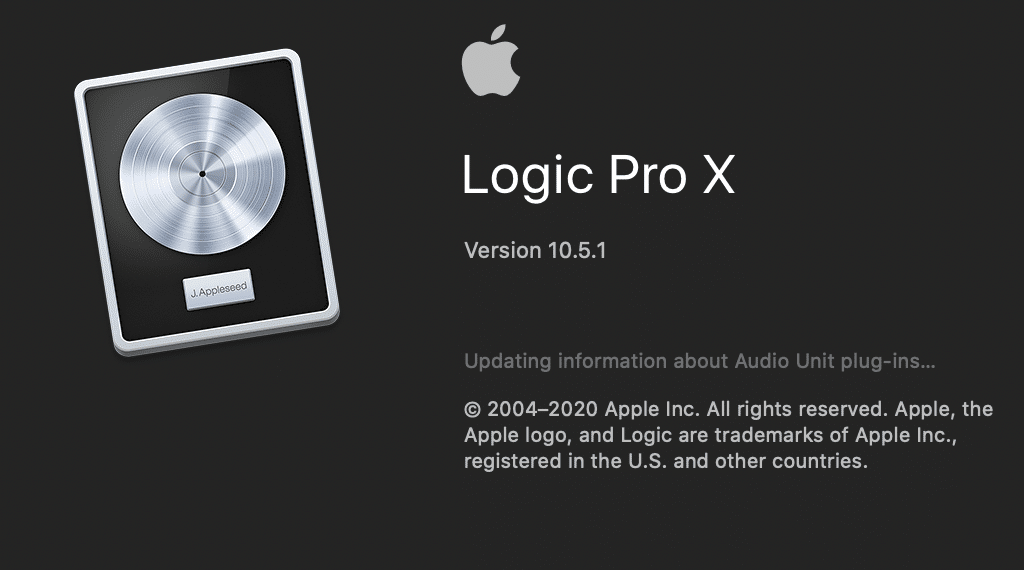
Next up, we have Apple’s very own Logic Pro. This DAW has been making waves in the industry for years and has a dedicated following of professional and amateur musicians alike. Logic Pro is known for its seamless integration with macOS, making it a favorite among Mac users.
Like Pro Tools, I’ve used Logic Pro in varying capacities for the past 13 years. All the way back when it was still Logic 9. It is certainly one of the most consumer friendly considering I paid $199 to upgrade to Logic Pro X when it released, and I have still been receiving updates all these years later.
One of the standout features of Logic Pro is its selection of built-in plugins. Apple has packed this DAW with an impressive array of effects, instruments, and processing tools, allowing you to achieve professional-sounding mixes without having to invest in additional third-party plugins.
The mixing environment in Logic Pro is also incredibly user-friendly. The mixer’s design is clean and intuitive, making it easy to navigate and control your mix. Logic Pro’s automation capabilities are also noteworthy, with various modes and options available for precise control over your mix’s dynamics.
Logic Pro might not be as popular as Pro Tools in professional studios, it’s still an excellent choice for mixing – particularly for those who prefer working on a Mac.
Logic Pro’s Defining Features
Logic Pro is known for its seamless integration with macOS and offers a wealth of features that make it an excellent choice for music production and mixing. Let’s delve deeper into some of the defining features of Logic Pro:
- Comprehensive Library of Built-in Plugins: Logic Pro comes with an extensive collection of high-quality plugins, including EQs, compressors, reverbs, and virtual instruments. These plugins allow you to achieve a professional-sounding mix without having to rely on third-party options.
- Flex Time and Flex Pitch: These powerful tools make it easy to manipulate audio timing and pitch, allowing you to correct timing issues, align multi-track recordings, or create unique sound design elements without affecting audio quality.
- Smart Controls: Logic Pro features Smart Controls that provide quick access to essential plugin parameters. This simplifies the mixing process and allows for more efficient control over your mix.
- Track Stacks: Also known as folders in other DAWs, this feature allows you to organize and manage multiple tracks as a single unit, making it easier to control complex sessions and streamline your workflow.
- MIDI FX: Logic Pro offers an array of MIDI FX plugins that can generate, modify, or process MIDI data in creative ways. This is a valuable tool for composing, sound design, and live performance.
- Drummer: Drummer is a virtual session player that can intelligently create realistic drum tracks based on your preferences. You can customize drum kits, playing styles, and even individual drum hits to create the perfect drum track for your mix.
Pros and Cons of Logic Pro
Pros:
- Seamless macOS Integration: Logic Pro is designed specifically for macOS, resulting in a smooth and stable user experience.
- Extensive Plugin Library: The wide variety of high-quality built-in plugins and virtual instruments make it easy to achieve a professional mix without relying on third-party tools.
- Intuitive Interface: Logic Pro’s user interface is clean and easy to navigate, making it an excellent choice for users of all experience levels.
- Powerful Audio Editing: Flex Time and Flex Pitch features provide advanced audio editing capabilities for precise control over timing and pitch.
- One-time Purchase: Unlike some other DAWs that require a subscription, Logic Pro is available for a one-time purchase, making it more cost-effective in the long run.
Cons:
- macOS Exclusive: Logic Pro is only available for macOS, which is a drawback for Windows or Linux users who would want to try Logic Pro
- Limited Collaboration Features: Logic Pro lacks some of the real-time collaboration features found in other DAWs like Pro Tools.
- Plugin Compatibility: Logic Pro uses the Audio Unit (AU) plugin format, which may not be compatible with some third-party plugins that are available in other formats (e.g., VST or AAX).
My Experience With Logic Pro
Logic Pro was the 2nd DAW that I was trained to use when I first started learning professional audio. I always preferred mixing in Pro Tools, because back then especially, it was a much better software to use for that. I’ve used Logic on a number of mixes over the years and have found it to be a powerful, and worthy competitor to Pro Tools and the status quo.
I don’t use it as my daily driver primarily because there are a few quirks in how it wants tracks to be laid out in the mixer that end up slowing down my workflow by using work arounds. The biggest reason though, is that you cannot search your plugins. If you use and own a lot of 3rd party plugins there is no way to natively search them (even Pro Tools has this!).
You have to use a 3rd party app called plugsearch. It’s something so simple, it baffles me that Apple has yet to implement this into Logic. I’ve toyed with moving the studio away from using MacOS, but after looking at options we are staying firmly planted in Apple’s Ecosystem, for better and worse. That will definitely be the subject of another blog post in the very near future!
3. Ableton Live
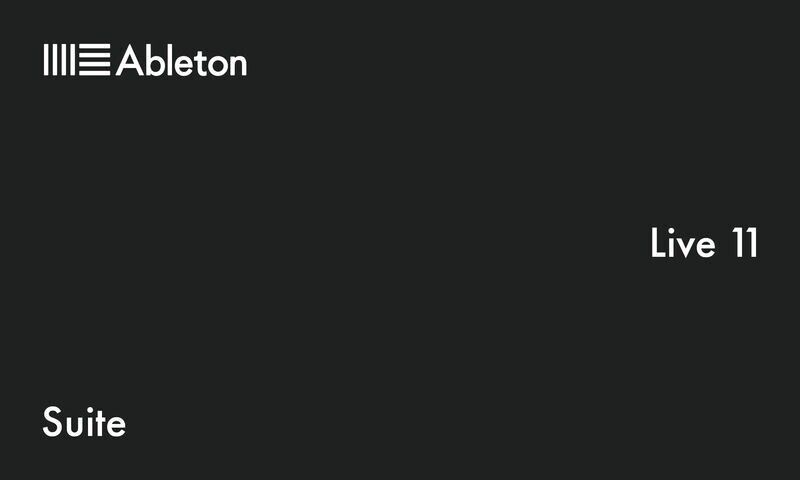
Ableton Live is an interesting addition to this list, as it’s primarily known for its live performance capabilities. However, don’t let that fool you – it’s still a powerful DAW for mixing.
Live’s unique Session View makes it stand out from other DAWs. This feature is most powerful for live performances. You could use it to explore your mix in creative ways to play with your song’s arrangement, but other than that I don’t see much use or benefit for it from a mixing perspective.
One of the advantages of mixing in Ableton Live is its powerful time-stretching and warping capabilities. This makes it ideal for working with loops and samples, as you can easily manipulate audio to fit your mix’s tempo and feel.
While it may not have all the bells and whistles of other DAWs, Ableton Live is still a fantastic choice for mixing, particularly for electronic music producers.
Ableton Live’s Defining Features
Ableton Live is a unique DAW known for its versatility and its focus on live performance and electronic music production. While it might be most famous for its real-time capabilities, Ableton Live also has a wealth of features that make it an excellent choice for mixing audio. Let’s take a closer look at some of the defining features and useful tools for mixing in Ableton Live:
- Session View and Arrangement View: Ableton Live features two distinct workspaces: Session View and Arrangement View. Session View is designed for real-time music creation and performance, while Arrangement View is a more traditional timeline-based layout for composing and mixing. This dual-view approach offers a unique and flexible workflow that can adapt to different styles of music production.
- Warping: Ableton Live’s warping feature allows you to manipulate audio time-stretching and pitch-shifting independently, providing precise control over the timing and pitch of your audio tracks. This is particularly useful for aligning multi-track recordings and creating unique sound design elements.
- Automation and Modulation: Ableton Live offers comprehensive automation and modulation features, making it easy to create dynamic and expressive mixes. You can automate almost any parameter within the software, and the modulation tools allow you to create complex interactions between different plugins and effects.
- Audio and MIDI Effects: Ableton Live comes with a wide range of built-in audio and MIDI effects, including EQs, compressors, reverbs, delays, and more. These effects can be combined and routed in creative ways, allowing for a high level of customization in your mix.
- Group Tracks and Busses: Ableton Live allows you to group tracks and create busses easily, which simplifies the mixing process and helps keep your sessions organized.
Pros and Cons of Using Ableton Live
Pros:
- Unique Workflow: The dual-view approach, with Session View and Arrangement View, offers a flexible and creative workflow that can adapt to different production styles.
- Live Performance Features: Ableton Live excels at live performance and real-time music creation, making it an excellent choice for electronic musicians and performers.
- Extensive Audio and MIDI Effects: The wide range of built-in audio and MIDI effects allows for creative sound design and processing in your mix.
- Warping and Audio Editing: Ableton Live’s powerful warping and audio editing features provide precise control over timing and pitch, which is invaluable for mixing.
- Integration with Hardware Controllers: Ableton Live’s seamless integration with hardware controllers, like the Ableton Push, offers hands-on control over your mix and enhances the overall user experience.
Cons:
- Learning Curve: Ableton Live’s unique workflow and features can have a steeper learning curve compared to more traditional DAWs, especially for users new to music production.
- Less Focus on Traditional Mixing: While Ableton Live does offer powerful mixing features, its primary focus on live performance and electronic music production means that it may lack some of the advanced mixing tools found in other DAWs.
- Cost: Ableton Live can be quite expensive, particularly for the Suite version, which includes additional features and instruments.
Ableton Live is a versatile and powerful DAW with a unique workflow that makes it an excellent choice for live performance and electronic music production. Its audio editing, automation, and built-in effects make it a capable tool for mixing audio as well. However, the learning curve and potential limitations in traditional mixing tools may be a drawback for some users.
My Experience with Ableton Live
I’ve used Live since version 10. I first purchased Live Suite 10, with the Push 2 controller made by Ableton as well, to solely compose and write music. The session view offered a unique workflow for composing that really made it effortless to loop sections and experiment with arrangements on the fly.
I’m not a fan of Live’s mixing workflow, so any music that was composed would be bounced out of Live to mix in the DAW I wanted to once writing and arrangement were completed. You can certainly mix in Live, but in my opinion it is not this DAW’s strength. If you have any desire to use Live you will be best served using it for writing, producing, and live performance.
4. Cubase

Cubase has been a staple in the music production world since its inception, and it continues to evolve and improve with each new version. Developed by Steinberg, Cubase is a powerful and versatile DAW that is well-suited for mixing projects of any size.
Cubase’s mixing environment, called the MixConsole, is highly customizable, allowing you to tailor the interface to your preferences. With features like channel strip processing, advanced metering, and built-in plugins, Cubase provides everything you need to create professional-sounding mixes.
Another notable feature of Cubase is its advanced automation capabilities. With the ability to draw and edit automation curves with precision, you can easily achieve the dynamic movement your mix requires.
Cubase also comes with an impressive selection of built-in plugins, including high-quality effects and virtual instruments. This means you can achieve a polished mix without having to invest in additional third-party plugins. Cubase is an excellent choice for mixing, regardless of your experience level or musical genre
Cubase’s Defining Features
Cubase, is a versatile and powerful DAW that has been a popular choice for music production and mixing for many years. It offers a range of advanced features that cater to both amateur and professional users. Let’s delve deeper into some of the defining features of Cubase:
- Audio Engine and Performance: Cubase boasts a high-performance audio engine that provides pristine audio quality and low latency. The audio engine is optimized for multi-core and multi-threading processors, allowing you to work with large track counts and complex sessions without compromising performance.
- MIDI Editing and Composing Tools: Cubase features an extensive set of MIDI editing and composing tools that make it easy to create and arrange complex musical parts. Its Key Editor, Drum Editor, and Score Editor provide versatile options for working with MIDI data in different ways.
- Variaudio and Audio Warp: Cubase’s Variaudio and Audio Warp features allow you to manipulate audio timing and pitch with precision, making it easy to correct vocal or instrument performances or create unique sound design elements.
- Channel Strip and MixConsole: Cubase’s Channel Strip provides access to essential mixing tools, including EQ, compression, saturation, and more, directly within the mixer interface. The MixConsole offers a customizable and flexible mixing environment with advanced features like VCA faders, A/B comparison, and integrated metering.
- Chord and Scale Tools: Cubase includes advanced chord and scale tools that can help you create harmonically rich and complex arrangements. The Chord Track, Chord Pads, and Scale Assistant features can streamline your composing process and inspire new musical ideas.
- VST Expression and Note Expression: These features offer advanced control over VST instruments and MIDI data, allowing you to create more expressive and dynamic performances.
Pros and Cons of Using Cubase
Pros:
- Powerful Audio Engine: Cubase’s high-performance audio engine ensures pristine audio quality and low latency, even in complex sessions.
- Advanced MIDI Editing: Cubase offers a wide range of MIDI editing and composing tools, making it an excellent choice for musicians and composers.
- Comprehensive Mixing Environment: The Channel Strip and MixConsole provide an intuitive and flexible mixing environment with a wealth of advanced features.
- Versatile Audio Editing: Cubase’s Variaudio and Audio Warp features offer precise control over audio timing and pitch, which is invaluable for mixing and sound design.
- Chord and Scale Tools: Cubase’s advanced chord and scale tools can help streamline the composing process and inspire new musical ideas.
Cons:
- Learning Curve: Cubase offers a comprehensive set of features that can take time to master, especially for users new to music production.
- Cost: Cubase can be quite expensive, particularly for the Pro version, which includes additional features and instruments.
- eLicenser Protection: Older versions of Cubase use a hardware-based eLicenser for copy protection, which can be inconvenient for some users and may cause issues if the eLicenser is lost or damaged. From version 12 onward Steinberg has shifted to online license management, making this a con for those with unreliable internet, or those wanting to keep their workstations offline.
Cubase is a powerful and versatile DAW that offers a wealth of advanced features for music production and mixing. Its high-performance audio engine, advanced MIDI editing tools, and comprehensive mixing environment make it an attractive choice for professionals and hobbyists alike. However, the learning curve and cost may be a drawback for some users.
My Experience with Cubase
Cubase won my internal competition to replace Pro Tools as our studio’s primary DAW. The way it integrated into our systems, its powerful midi composition features coupled with its powerful audio mixing features, and the fact that Steinberg still sells perpetual licenses made it a no brainer.
It took me one week to get comfortable with the workflow differences compared to Pro Tools and to be able to move around quickly and efficiently. If you are looking for a DAW to learn, or a replacement for a DAW that you have fallen out of love with, Cubase is my personal recommendation. It’s not missing any features or tools that would hinder the work that I do, it is very stable, and has a rich history of support and feature updates.
5. Studio One

Developed by PreSonus, Studio One is a relatively new player in the DAW game. However, it has quickly gained a reputation as a user-friendly and powerful DAW that is perfect for mixing.
One of Studio One’s standout features is its drag-and-drop workflow. This makes it incredibly easy to add plugins, effects, and instruments to your mix. Plus, with its customizable interface, you can create a mixing environment that works best for you.
Studio One also has a robust selection of built-in plugins and effects, including some fantastic EQs, compressors, and reverbs. This allows you to achieve a professional-sounding mix without having to rely on third-party plugins.
In addition, Studio One’s Project Page is an excellent feature for those who need to create multiple mixes for different platforms. This allows you to make adjustments to your mix for various formats, such as streaming services or physical releases, all within a single project file.
If you’re looking for a DAW that’s intuitive, efficient, and well-suited for mixing, Studio One is definitely worth considering.
Studio One’s Defining Features
Studio One has quickly gained popularity due to its intuitive workflow and powerful features. It caters to a wide range of users, from beginners to professionals, and offers a well-rounded set of tools for music production and mixing. Let’s explore some of the defining features of Studio One:
- Drag-and-Drop Workflow: Studio One’s intuitive drag-and-drop workflow simplifies many common tasks, such as adding plugins, creating busses, or arranging audio and MIDI parts. This approach streamlines the music production process and makes it easy for users of all experience levels to navigate the software.
- Integrated Mastering Suite: Studio One includes an integrated mastering suite called the Project Page, which allows you to master your tracks directly within the DAW. This feature simplifies the mastering process and ensures a seamless transition between mixing and mastering stages.
- Advanced Audio Editing: Studio One offers a comprehensive set of audio editing tools, including time-stretching, pitch-shifting, and audio quantization. These features provide precise control over audio timing and pitch, making it easier to align multi-track recordings and create unique sound design elements.
- Powerful MIDI Editing and Composition: Studio One includes advanced MIDI editing and composition tools, such as the Chord Track, Harmonic Editing, and the Pattern Editor. These features make it easy to create complex arrangements and develop new musical ideas.
- Console Shaper and Mix Engine FX: Studio One’s Console Shaper and Mix Engine FX allow you to add analog warmth and character to your mixes. These features emulate the sound of classic mixing consoles and can be applied on a per-channel basis or across your entire mix.
Pros and Cons of Using Studio One
Pros:
- Intuitive Workflow: Studio One’s drag-and-drop workflow simplifies many common tasks and makes it easy for users of all experience levels to navigate the software.
- Integrated Mastering Suite: The Project Page allows you to master your tracks directly within the DAW, streamlining the mastering process.
- Advanced Audio and MIDI Editing: Studio One offers a comprehensive set of audio and MIDI editing tools, making it a versatile choice for music production and mixing.
- Analog Emulation: The Console Shaper and Mix Engine FX features provide analog warmth and character to your mixes, adding depth and dimension to your sound.
- Frequent Updates and Improvements: PreSonus actively develops and updates Studio One, ensuring that new features and enhancements are regularly introduced.
Cons:
- Learning Curve: While Studio One’s workflow is intuitive, it may still take time to master all its features, particularly for users new to music production.
- Cost: Studio One can be somewhat expensive, especially for the Professional version that includes additional features and instruments.
Studio One is a powerful and intuitive DAW that offers a comprehensive set of features for music production and mixing. Its drag-and-drop workflow, integrated mastering suite, and advanced audio and MIDI editing tools make it an attractive choice for users of all experience levels. However, the learning curve and potential plugin compatibility issues may be a drawback for some users.
My Experience With Studio One
Studio One almost won my internal competition for Pro Tools replacement. The reason that it did not, was that it did not integrate itself very well to our systems. It would routinely crash on me with sessions that had higher (100+) track counts and lots of plugin processing. I am a big fan of the workflow and the interface. It is truly a joy to use, and could serve you very well if it integrates into your system well. I had to pass it by as I would spend too much time dealing with crashes instead of completing our client’s projects.
6. REAPER

Reaper is a unique DAW that has gained a cult following over the years, thanks to its affordability and flexibility. Despite its relatively low price, Reaper is a powerful DAW with a wealth of features that make it perfect for mixing.
One of Reaper’s most notable features is its customizability. You can tailor the interface to suit your needs, and even create your own scripts and macros to streamline your workflow. This is great for those who want a DAW that can be tailored to their specific mixing approach.
Reaper’s built-in plugins, known as ReaPlugs, are a fantastic addition to any mix. While they may not be as visually flashy as some other DAWs’ plugins, they are powerful and efficient, allowing you to achieve professional results without hogging system resources. Reaper’s automation capabilities are also impressive, with various modes and options available for precise control over your mix’s dynamics.
With its low cost, customizability, and powerful features, Reaper is an excellent choice for those who want a budget-friendly DAW for mixing without sacrificing quality.
Reaper’s Defining Features
Reaper, is a highly customizable and lightweight DAW. It offers a wide range of features that cater to users with varying levels of experience, from beginners to seasoned professionals. Let’s delve deeper into some of the defining features of Reaper:
- Lightweight and Efficient: Reaper is known for its small footprint and efficient performance, allowing it to run smoothly even on older or less powerful systems. This makes it an excellent choice for users who require a DAW that doesn’t consume excessive resources.
- Highly Customizable: Reaper offers a high degree of customization, from its user interface to its key commands and actions. Users can modify the appearance and functionality of Reaper to suit their specific needs and preferences.
- Extensive Routing and Signal Flow: Reaper’s advanced routing and signal flow capabilities make it easy to create complex audio routing setups, including sidechain compression, parallel processing, and multi-channel audio routing.
- Flexible Audio and MIDI Editing: Reaper offers a wide range of audio and MIDI editing tools, including non-destructive editing, sample-accurate automation, and audio stretching. Its versatile editing capabilities make it suitable for a variety of music production and mixing tasks.
- Support for a Wide Range of Plugins: Reaper supports VST, VST3, and AU, making it compatible with a vast selection of third-party plugins. This ensures that users can take advantage of a wide variety of audio processing tools and virtual instruments.
Pros and Cons of Using Reaper
Pros:
- Affordability: Reaper’s licensing model is very affordable compared to many other professional DAWs, making it an attractive choice for users on a budget.
- Lightweight and Efficient: Reaper’s small footprint and efficient performance make it suitable for a wide range of systems, including older or less powerful machines.
- Highly Customizable: Reaper’s high degree of customization allows users to tailor the software to their specific needs and preferences.
- Advanced Routing and Signal Flow: Reaper’s extensive routing capabilities make it easy to create complex audio routing setups for advanced mixing techniques.
- Broad Plugin Compatibility: Reaper’s support for multiple plugin formats ensures compatibility with a wide range of third-party audio processing tools and virtual instruments.
Cons:
- Learning Curve: Reaper’s customization and advanced features can present a steep learning curve, particularly for users new to music production.
- Less Comprehensive Built-in Plugin Library: While Reaper does include some built-in plugins, its selection is not as extensive as some other DAWs, which may require users to rely more heavily on third-party options.
- Less Polished Interface: Reaper’s interface, while highly customizable, may not be as polished or visually appealing as some other DAWs, which could be a drawback for some users.
Reaper is a powerful and flexible DAW that offers an affordable and lightweight solution for music production and mixing. Its high degree of customization, advanced routing capabilities, and broad plugin compatibility make it an attractive choice for users with varying levels of experience. However, the learning curve and less comprehensive built-in plugin library may be a drawback for some users.
My Experience with REAPER
I’ve used REAPER off and on for awhile. I keep coming back to it from time to time because of the fact that it is truthfully a very lightweight program that frees up your CPU to focus on what’s important: processing your audio. The Audio routing capabilities and its routing matrix view are other things that keep me coming back. I am not a fan of the stock control configuration, but since one of its main selling points is its limitless customization, I changed that.
I used a set of changes that were built by the mind at Pro Tools To Reaper. He’s done amazing work to make REAPER behave and function much like Pro Tools does. At the time of writing (August 15th, 2023), he is not selling his tools as he is currently updating them to better integrate with the updates that REAPER has received.
I imagine that will change soon and they will be back for sale and use with the latest version of REAPER. If you know Pro Tools inside and out, and want to try REAPER there is no better way to do it. At a modest $20 those tools are well worth the price to get up and running immediately with REAPER.
7. Harrison Mixbus32c

Last but not least, we have Harrison Mixbus32c. Developed by the renowned console manufacturer, Harrison, Mixbus32c is a unique DAW that brings the analog mixing experience to the digital realm.
The main selling point of Mixbus32c is its built-in analog-style console. This provides a level of warmth and character to your mixes that can be difficult to achieve with other DAWs. Plus, with features like per-channel EQ, compression, and tape saturation, you can achieve a polished and cohesive mix without relying on third-party plugins.
Mixbus32c’s interface is designed to mimic the layout of a traditional analog console, making it an excellent choice for those who prefer a more hands-on mixing experience. The DAW’s workflow encourages you to make decisions based on your ears rather than relying on visual cues, which can lead to more natural-sounding mixes.
Another notable feature of Mixbus32c is its built-in metering, which includes K-System, VU, and peak meters. This makes it easy to monitor your mix’s levels and dynamics, ensuring that you maintain a well-balanced and professional sound.
While Mixbus32c may not be as feature-packed as some other DAWs on this list, its unique approach to mixing and the analog warmth it provides make it a fantastic option for those seeking a more vintage sound or a hands-on mixing experience.
Mixbus32C’s Defining Features
Harrison Mixbus32C is a unique DAW developed by Harrison Consoles, a company with a long history of creating professional mixing consoles for the music and film industries. Mixbus32C stands out due to its focus on emulating the sound and workflow of analog mixing consoles, offering a distinctive mixing experience. Let’s explore some of the defining features of Mixbus32C:
- Analog Console Emulation: Mixbus32C is designed to emulate the sound and workflow of Harrison’s renowned 32C analog mixing console. This emulation provides a warm, musical sound that imparts character to your mix, reminiscent of classic analog recordings.
- Built-in Channel Strip and Bus Processing: Each channel in Mixbus32C features a built-in channel strip with EQ, compression, and saturation controls, modeled after the original 32C console. Additionally, the software includes eight stereo mix busses, each with its own tape saturation, compression, and tone controls.
- Summing Engine: Mixbus32C’s summing engine is designed to emulate the sound of analog summing, providing a more cohesive mix with a sense of depth and space that can be difficult to achieve with other digital audio workstations.
- Extensive Metering: Mixbus32C offers a comprehensive set of metering options, including K-System, VU, and peak meters, as well as a built-in loudness meter. This range of metering tools helps ensure your mix is balanced and translates well across different playback systems.
- Automation and Editing: Mixbus32C provides a full set of automation and editing features, allowing you to create dynamic and precise mixes. You can automate fader levels, plugin parameters, and more using the software’s automation tools.
Pros and Cons of Using Mixbus32C
Pros:
- Analog Sound and Workflow: Mixbus32C’s focus on emulating the sound and workflow of a classic analog console provides a unique mixing experience with a warm, musical sound.
- Built-in Channel Strip and Bus Processing: The built-in channel strip and bus processing streamline the mixing process and impart character to your mix.
- Summing Engine: The analog-style summing engine provides a sense of depth and space to your mix, offering a distinctive sound compared to other DAWs.
- Comprehensive Metering: Mixbus32C’s extensive metering options help ensure that your mix is balanced and translates well across different playback systems.
- Excellent for Mixing: Mixbus32C is specifically designed for mixing tasks and excels at providing a mixing-centric workflow and feature set.
Cons:
- Less Focus on Recording and MIDI: While Mixbus32C offers a unique mixing experience, it may not be as feature-rich for recording and MIDI tasks as some other DAWs.
- Learning Curve: For users accustomed to other DAWs, Mixbus32C’s unique workflow and analog-style controls may present a learning curve.
- Plugin Compatibility: Mixbus32C supports VST and AU plugins, but its compatibility may not be as extensive as some other DAWs, which could be an issue for users who rely on a specific set of plugins.
- Cost: Mixbus32C can be somewhat expensive, particularly considering its primary focus on mixing rather than a complete music production solution.
Mixbus32C offers a unique mixing experience that emulates the sound and workflow of a classic analog console. Its built-in channel strip, bus processing, and summing engine provide a warm, musical sound that distinguishes it from other DAWs. However, its primary focus on mixing, potential learning curve, and plugin compatibility may be a drawback for some users.
My Experience with Mixbus32C
I’ve used Mixbus32C a few times over the years to get familiar with its mixing workflow and to see if I could truly “hear” the difference that this analog approach in the digital realm was supposed to provide.
It’s a known fact that all DAWs don’t have an inherit “sound”. This topic has been done to death, and those that wanted to take the scientific approach to proving this have done null tests to provide definitive proof. However, this DAW does have its own “sound” this is in large part thanks to the console drive emulation that is on every channel, and on the mix bus itself. If you are seeking a unique sound right out of the gate, there is no other place to go.
I don’t use it often as it’s more of just a novelty to me. If I truly need analog sound, I will just use outboard gear or just mix on an actual console.
Plenty To Ponder
There you have it – my rundown of the best DAWs for mixing. Whether you’re a seasoned pro or just starting your music production journey, there’s a DAW on this list that will suit your needs and help you achieve the perfect mix.
Each DAW has its strengths and weaknesses, but ultimately, it’s essential to choose one that aligns with your personal preferences and workflow. Remember, the key to a great mix lies not only in the tools you use but also in your ability to use them effectively.
So, which DAW will you choose to bring your mixes to life? Let me know in the comments below. And as always, happy mixing!