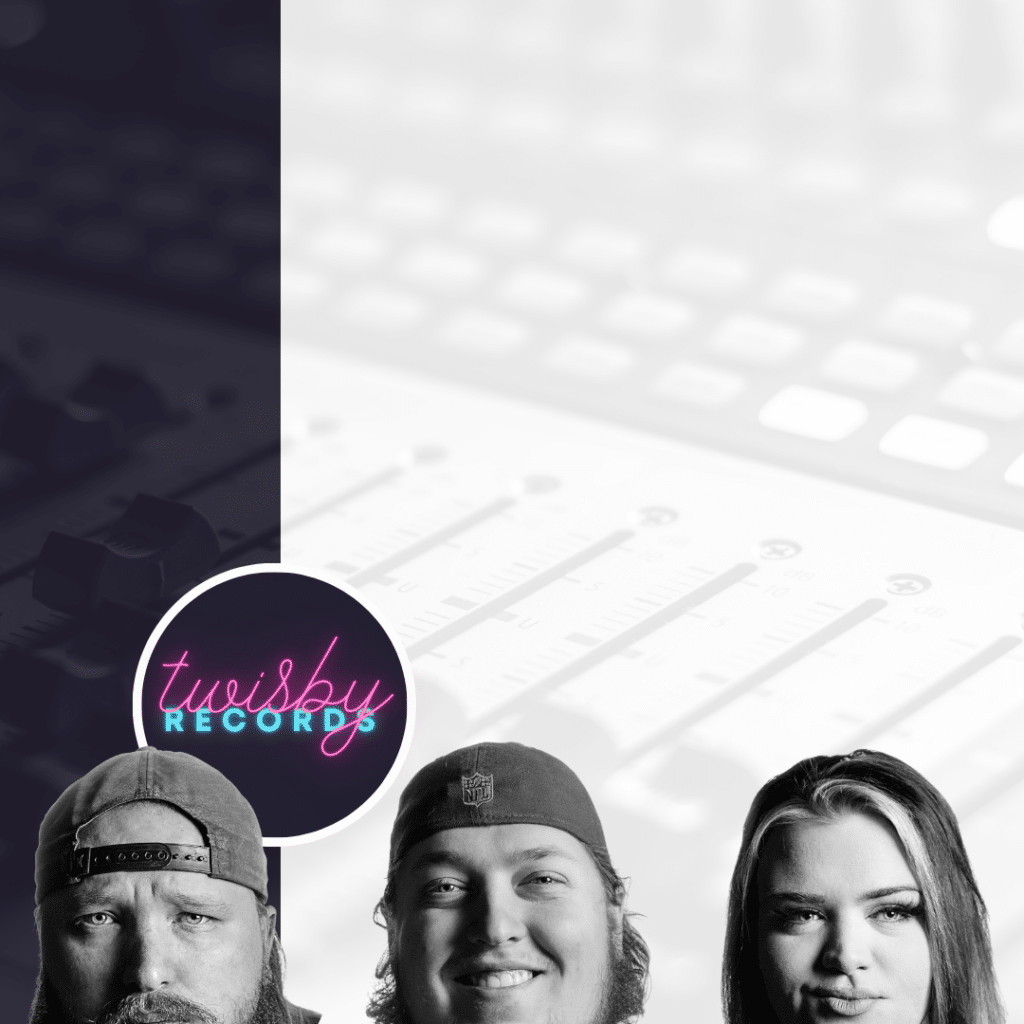Choosing the right audio file format might sound like a minor detail—until you’re juggling large files, noticing subtle differences in sound quality, or running out of storage on your device. In an age where podcasts, streaming services, and professional audio production are booming, knowing whether to use WAV or MP3 can make a real difference.
WAV vs. MP3 isn’t just a technical debate; it’s about balancing quality, file size, and compatibility. For musicians and producers, every detail matters: a single note or beat can get lost if the format strips away too much data. On the other hand, for casual listeners or busy professionals who need to share audio quickly, MP3’s compact size and universal acceptance can be a lifesaver.
In this article, we’ll compare WAV and MP3 head-to-head. You’ll discover how each format works, what sets them apart, and how to decide which one fits your unique needs—whether you’re uploading a new track to YouTube, hosting a podcast, or simply archiving your music collection. Let’s dive in and find out which format best aligns with your goals.
Understanding the Basics of Audio File Formats
Before diving into the specifics of WAV vs. MP3, it’s helpful to understand what an audio file format is and why we have more than one. Essentially, an audio file format determines how sound data is stored and retrieved by computers. Different formats exist to address various needs—such as maximizing sound fidelity, minimizing file size, or ensuring compatibility across different devices.
Uncompressed vs. Compressed
In the simplest terms, audio data can be uncompressed or compressed. Uncompressed files (like WAV) hold raw audio data, capturing every bit of the original recording. This means superior sound quality but at the cost of significantly larger file sizes. On the other hand, compressed audio (such as MP3) uses algorithms to reduce file size, typically by removing frequencies or data deemed less important to human ears.
Lossless vs. Lossy
Compression can be further categorized into lossless (where no data is lost in the compression process) and lossy (where some data is permanently removed). WAV, by default, is considered an uncompressed or lossless format, whereas MP3 is a lossy format. Lossy compression makes audio files easier to store and share but at the potential cost of fidelity—especially if lower bitrates are used.
Why Multiple Formats Exist
Different workflows and user preferences drive the need for multiple formats. A professional sound engineer might prioritize pristine audio quality and work exclusively with uncompressed or lossless files. Conversely, a podcast host or casual listener often values smaller file sizes for ease of sharing and quicker downloads making a lossy, compressed format more practical.
The Role of Compression in Audio
Compression isn’t inherently “bad” in fact, it revolutionized how we consume music and media. By making audio files smaller, platforms like online streaming services and mobile devices can handle and distribute content more efficiently. The key is choosing the format that aligns best with your situation, whether that’s archiving master recordings or simply sharing a playlist with friends.
What Is WAV?
WAV (Waveform Audio File Format) is one of the oldest and most widely recognized audio file formats. Jointly developed by Microsoft and IBM, this format is closely tied to the Windows operating system but is also broadly compatible with other platforms.
- History and Origin
WAV made its debut in the early 1990s as a standard for storing raw, uncompressed audio data. It quickly became the default for PC-based audio recording and editing, thanks to its direct support in Windows. - Uncompressed and Lossless
By default, WAV files store audio data in an uncompressed, lossless form meaning no audio information is removed during recording or saving. This results in audio files that closely preserve the fidelity of the original source material. - High Bit Depth and Sample Rate Support
WAV files can handle a wide range of bit depths (such as 16-bit, 24-bit, or even higher) and sample rates (44.1 kHz, 48 kHz, 96 kHz, etc.). This flexibility makes it a preferred choice in professional environments, such as music production, film scoring, and audio archiving. - Larger File Sizes
Because WAV files don’t use data compression by default, their file sizes can be significantly larger than compressed formats like MP3. This trade-off is typically worthwhile when maximum sound quality is the goal. - Typical Use Cases
- Music Production and Mastering: Professionals use WAV for recording, mixing, and mastering because of its fidelity and ease of editing.
- Sound Design and Film: When working on cinematic audio, every detail matters, and WAV preserves the nuances.
- Archival: When audio quality cannot be compromised, WAV is often chosen to store and back up master recordings.
Overall, WAV is a go-to format for anyone who values high-quality sound over saving disk space. If your workflow involves critical listening or professional production, WAV can be an indispensable part of your toolkit.
What Is MP3?
MP3 (MPEG-1 Audio Layer III) is arguably the most well-known and widely used audio format. Popularized in the late 1990s and early 2000s, it played a major role in how music was shared, stored, and consumed across the internet.
- Origins and Popularity
MP3 emerged from the Moving Picture Experts Group (MPEG) standards, originally focusing on compressing audio for digital video. Its ability to reduce file sizes drastically—while still offering decent audio quality catapulted it into mainstream usage for music distribution. - Lossy Compression
MP3 uses a lossy compression method, meaning it identifies and removes audio data deemed less essential to human hearing. This significantly reduces file size but can also reduce fidelity, especially if a low bitrate (e.g., 128 kbps) is used. - File Size Advantages
The main appeal of MP3 has always been its smaller file size, which translates into faster downloads and more efficient storage. As a result, MP3 became the standard for sharing music on early internet platforms and remains heavily used in streaming and podcasting today. - Bitrates and Quality Variations
MP3 files can be encoded at different bitrates (e.g., 128 kbps, 192 kbps, 320 kbps). Generally, higher bitrates preserve more audio detail, making 320 kbps MP3 files sometimes nearly indistinguishable from uncompressed audio to the average listener. - Common Use Cases
- Streaming and Podcasts: MP3’s reduced size makes it ideal for quick uploads and downloads.
- Portable Music Players and Smartphones: MP3 remains compatible with virtually every device on the market.
- Casual Listening: For everyday purposes—listening on the go, car stereos, or home setups MP3 offers a good balance between quality and convenience.
Despite the development of newer audio codecs, MP3 persists as a ubiquitous format thanks to its mix of wide compatibility, decent audio quality, and compact file sizes. It is often the first choice for those who prioritize easy sharing and storage over absolute sound fidelity.
Technical Comparison of WAV vs. MP3
When it comes to choosing between WAV and MP3, technical details can make all the difference. Below is a side-by-side look at how these formats handle encoding, sound quality, file size, and more.
| WAV | MP3 | |
| Encoding Methods | Uses Pulse-Code Modulation (PCM) to store audio in its raw form. Since there’s no compression by default, WAV files capture sound waves with minimal data loss. | Employs lossy compression algorithms (MPEG-1 Audio Layer III), removing frequencies that are deemed less audible to the human ear. This process shrinks file sizes but also discards some audio data permanently. |
| Sound Quality | As an uncompressed or lossless format, WAV retains the original audio data without any quality degradation. It can store audio at professional-level sample rates (e.g., 48 kHz, 96 kHz) and bit depths (16-bit, 24-bit, etc.). | Sound quality is highly dependent on the bitrate. At higher bitrates (192 kbps to 320 kbps), many casual listeners find it difficult to tell the difference from WAV. However, at lower bitrates (128 kbps or below), more noticeable artifacts and a reduced frequency range can occur. |
| File Size and Compression | Large file sizes are the norm since there’s no built-in compression. A three-minute WAV track can easily be tens of megabytes. This can be impractical for large music libraries or limited storage. | Smaller file sizes are a key advantage. The same three-minute track might only be a few megabytes, making MP3 ideal for digital distribution, portable devices, and streaming services. |
| Compatibility and Device Support | Although it’s closely associated with Windows, modern hardware and software across different operating systems can handle WAV files. It’s especially common in professional audio environments. | Virtually every device, operating system, and media player supports MP3 natively. This near-universal compatibility has made MP3 a go-to format for everyday listening and sharing. |
| Playback Requirements | Standard media players (e.g., Windows Media Player, VLC, QuickTime) can play WAV files without issue. However, the larger size might be a constraint for mobile devices with limited storage. | Almost any modern device or software can open and play MP3 instantly. With its smaller size, MP3 also requires less bandwidth, making it ideal for streaming or online playback. |
WAV prioritizes audio fidelity and is widely used in professional settings, while MP3 focuses on accessibility and efficiency through compression. Understanding these technical distinctions helps you decide which format best suits your workflow, whether that’s hi-fi audio production or casual music streaming.
WAV vs. MP3: How to Decide Which Format You Need
When to Use WAV
- Professional Recording and Editing
- If you’re a musician or audio engineer, uncompressed WAV files provide the highest fidelity for recording, mixing, and mastering. This preserves the nuances and dynamic range of your tracks.
- Audiophile Projects or High-Fidelity Uses
- If sound quality is a top priority, such as orchestral recordings, film scoring, or sonic experimentation, WAV is ideal for capturing every detail.
- Archiving Original Audio
- When you need a pristine copy of your work for future remixing, remastering, or historical documentation, WAV ensures zero data loss.
When to Use MP3
- Online Streaming and Sharing
- MP3’s smaller file size speeds up uploads and downloads, making it perfect for podcasts, music platforms, or quick sharing via email.
- Limited Storage or Bandwidth
- If you’re working with constrained device storage, such as a smartphone or portable music player, MP3 files let you store more tracks in less space.
- Casual Listening
- For everyday music enjoyment, especially at higher bitrates (e.g., 192–320 kbps), MP3 offers near-transparent sound quality that most listeners find acceptable.
Balancing Quality and Convenience
In many scenarios, WAV provides superior quality but requires significantly more storage, while MP3 excels in portability and compatibility at the cost of potential data loss. If you need the best of both worlds, consider encoding MP3 at higher bitrates (256–320 kbps) to preserve more details. Ultimately, your choice should align with the demands of your projects, your audience, and your available resources.
How to Convert Between WAV and MP3
Converting between audio formats sounds more complex than it actually is. Whether you’re looking to free up storage space by turning large WAV files into MP3s or you want to preserve quality by re-saving MP3 tracks as WAV (though note you won’t regain lost data), there are several methods and tools available.
Popular Software and Tools
- Audacity
- A free, open-source audio editor that can convert files to and from WAV, MP3, and other formats.
- Supports batch processing if you have multiple files to convert.
- VLC Media Player
- A versatile media player that includes a built-in conversion feature.
- Ideal for quick and straightforward conversions without installing specialized software.
- Online Converters
- Websites like Convertio, Zamzar, and Online Audio Converter let you upload files and convert them via your browser.
- Convenient if you’re converting only a few files and don’t need extra software on your computer.
Step-by-Step Guide (Using Audacity as an Example)
- Download and Install Audacity
- Head to the official Audacity website and install the latest version compatible with your operating system.
- Open the Audio File
- Launch Audacity, click “File,” then “Open,” and select your WAV or MP3 file.
- Export the File
- Go to “File” > “Export” and choose “Export as WAV” or “Export as MP3.”
- If exporting to MP3, select the desired bitrate (e.g., 192 kbps or 320 kbps).
- Confirm and Save
- Audacity may ask for metadata (title, artist, album). Fill it in if relevant.
- Choose a destination folder and click “Save.”
Important Considerations
- Loss of Quality
- Converting from WAV to MP3 permanently discards certain audio data. If you later convert that MP3 back to WAV, you won’t recover the original details.
- Bitrate Choices
- Opt for higher MP3 bitrates (256–320 kbps) if preserving as much quality as possible is important.
- Batch Conversion
- For large music libraries, look for batch-processing options (Audacity can handle this or try specialized programs like fre:ac).
- File Organization
- Keep track of which files are in which format. Inconsistent naming or folder structures can lead to confusion, especially if you manage multiple projects.
Takeaway
With the right tools, switching between WAV and MP3 is straightforward. Be mindful, however, that each conversion step can affect audio quality. When in doubt, always keep a master copy of your recordings in an uncompressed format (like WAV) to avoid loss of audio data and ensure the best possible quality for future editing or distribution.
WAV vs. MP3: Quality Test and Comparisons
Theory is one thing; hearing the difference for yourself is another. A quick listening test can be eye-opening, especially if you’re unsure whether you can detect the nuances between high-bitrate MP3 and uncompressed WAV.
Setting Up a Listening Test
- Choose High-Quality Headphones or Speakers
- To fully appreciate minor differences, use equipment that accurately reproduces a wide frequency range.
- Pick a Familiar Track
- Select a song or recording you know well. Familiarity helps you notice subtle changes in clarity, instrument separation, and dynamic range.
- Compare WAV vs. MP3 (Different Bitrates)
- Encode the same track in multiple MP3 bitrates,128 kbps, 192 kbps, 320 kbps and compare each version to the WAV original.
What to Listen For
- Clarity and Detail
- Pay attention to the fine details like the crispness of a hi-hat or the resonance of a piano note. These can suffer in lower-bitrate MP3s.
- Dynamic Range
- Listen for volume shifts and overall “liveliness.” A lossy format at low bitrates might flatten the dynamic contrasts in the music.
- Artifacting
- Sometimes, compressed audio can introduce subtle “whooshing” sounds or distorted high frequencies, especially during complex passages.
Interpreting Your Results
- Can You Hear a Difference?
- Many people struggle to distinguish a 320 kbps MP3 from a WAV file in a blind test. However, lower-bitrate MP3s often reveal more noticeable artifacts.
- Context Matters
- If you’re listening casually in a noisy environment (like a busy commute), the differences may be negligible. In a studio setting, even small artifacts can matter significantly.
- Personal Preference vs. Technical Fidelity
- Audiophiles and sound engineers might prioritize the nuances that WAV captures, while average listeners may prioritize ease of storage and sharing.
Bottom Line
Conducting your own listening test is an effective way to decide whether you truly need the uncompressed clarity of WAV or if high-bitrate MP3 meets your standards. What matters most is aligning the format with your personal or professional needs, be it top-notch quality, portability, or somewhere in between.
Frequently Asked Questions
Below are some of the most common questions people have when comparing WAV and MP3. Use these answers as a quick reference guide.
Is WAV better than MP3?
“Better” depends on what you need. WAV is uncompressed, meaning it retains all audio data and provides the highest possible fidelity. MP3 uses lossy compression to reduce file size. If your priority is top-quality audio (e.g., studio recording, professional mixing), WAV is generally “better.” If your focus is on saving space or streaming content, MP3 might be more practical.
Is WAV or MP3 better quality?
WAV is technically higher in quality because it doesn’t discard any audio data. MP3, being a lossy format, removes some frequencies to shrink file size. At higher MP3 bitrates (e.g., 320 kbps), however, most casual listeners can’t distinguish MP3 from WAV in a blind test.
What is the difference between MP3 and WAV?
Compression: WAV is uncompressed; MP3 is compressed.
File Size: WAV files are much larger, while MP3 files are more compact.
Quality: WAV preserves the full audio signal; MP3 removes some data, affecting fidelity at lower bitrates.
Use Case: WAV is often used for professional audio work, while MP3 is popular for everyday listening and sharing.
Should I upload MP3 or WAV to YouTube?
YouTube automatically re-encodes any audio it receives. While you can upload MP3 files, many creators prefer WAV because it starts with the highest quality source. This potentially ensures that the final, streamed version on YouTube retains as much detail as possible.
Does MP3 sound worse than WAV?
Under certain circumstances, especially at low bitrates (e.g., 128 kbps), MP3 can sound noticeably worse. But at high bitrates (256–320 kbps), many listeners find the difference negligible. Audiophiles, producers, or those using high-end gear might still notice subtle distinctions.
Do DJs use MP3 or WAV?
DJs often favor WAV or other lossless formats because they maintain maximum audio clarity for live performances. However, some DJs opt for high-bitrate MP3s to save space on external drives, especially if they’re traveling frequently. It ultimately comes down to balancing sound quality against portability.
Which is bigger, WAV or MP3?
WAV files are typically much larger because they store uncompressed audio. MP3s can be anywhere from a third to a tenth of the size (or even smaller) depending on the chosen bitrate. This size difference is one of the main reasons MP3 became so widespread for sharing music online.
The Choice Remains Situation Dependent
Choosing between WAV and MP3 goes beyond just “which is better.” It’s about balancing audio fidelity, file size, and how you plan to use your recordings. WAV offers lossless quality, making it the go-to option for professional audio work, archiving, and any scenario where every nuance matters. Meanwhile, MP3 shines when convenience and storage space are top priorities, such as streaming, podcasting, or everyday listening on various devices.
Whether you’re mixing a new track, organizing your music collection, or uploading content to YouTube, understanding the distinct advantages of each format ensures you’ll make an informed choice. Keep a WAV master if maximum fidelity is your goal, but don’t be afraid to use high-bitrate MP3s for broader distribution and practical day-to-day listening. Ultimately, the right format depends on your specific needs, resources, and audience.
Elevate Your Sound with Twisby Records’ Mixing and Mastering Services
Choosing between WAV vs. MP3 can make a difference in how your music is heard, but the real magic happens during mixing and mastering. At Twisby Records, we specialize in transforming raw tracks into polished, professional productions that captivate listeners, whether they’re streaming MP3 files on the go or spinning WAV masters in a studio.
- Professional Expertise
- Our team of seasoned audio engineers knows how to bring out the best in your recordings. We use industry-standard tools and techniques to enhance clarity, balance levels, and refine the overall sonic picture.
- Custom-Tailored Approach
- Every project is unique. That’s why we take the time to understand your artistic vision and genre-specific requirements, ensuring your music remains authentic to your style.
- State-of-the-Art Facility
- From top-tier microphones and analog gear to cutting-edge digital plugins, we use an optimal mix of technology to achieve the highest fidelity for your tracks, especially when working with uncompressed WAV files.
- Seamless Collaboration
- Whether you’re across town or across the globe, our streamlined workflow ensures you stay involved every step of the way. We’ll provide previews, gather feedback, and fine-tune until you’re fully satisfied.
- Distribution-Ready Output
- Whether you plan to release your music on streaming platforms or press it to vinyl, we’ll deliver masters in the ideal formats. We can give you a pristine WAV master and high-bitrate MP3 files for easy sharing and promotion.
Ready to take your sound to the next level? Contact Us today to discuss your project. We’re committed to helping you create a sonic experience that’s as impressive in uncompressed WAV as it is accessible in MP3. Your audience will hear the difference—no matter what format they choose.