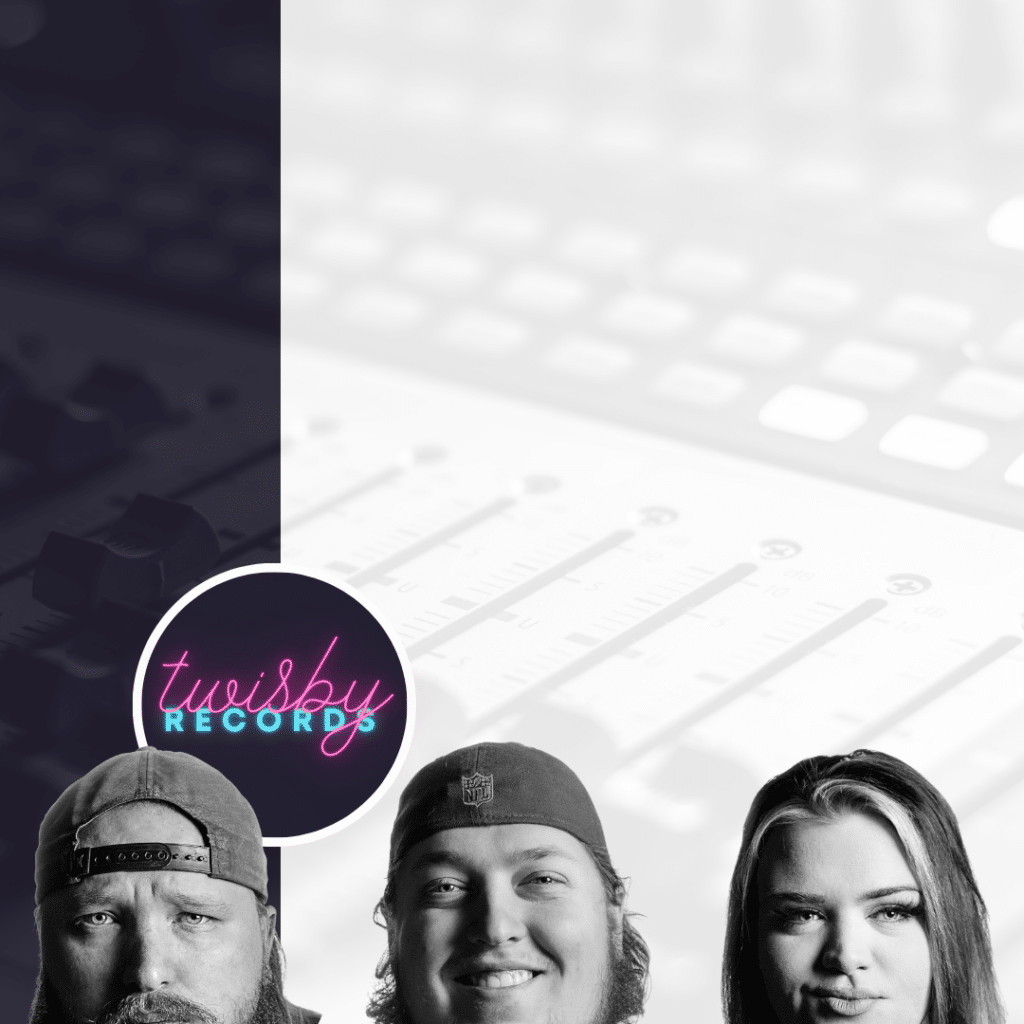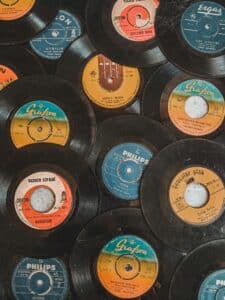Hello again my friends!
I’ve often been asked which pitch correction tool I prefer: Antares Auto-Tune or Celemony’s Melodyne? It’s a tough question to answer, because both tools have their strengths and weaknesses, and it really depends on the specific task at hand. So, I decided to put together this comprehensive blog post to help you make an informed decision. Get ready to dive into the world of pitch correction and audio manipulation!
Table of Contents
What Each Excels At
| Feature | Auto-Tune | Melodyne |
|---|---|---|
| Primary Use | Real-time pitch correction, iconic effect | Detailed audio editing, polyphonic correction |
| Strength | Ease of use, fast correction | Precision, creative flexibility |
| Best For | Live performances, vocal tuning | Editing chords, harmonies, and polyphonic audio |
| Learning Curve | Low | Moderate to high |
| Price Range | $99–$399 (varies by version) | $99–$699 (varies by version) |
Auto-Tune is known for its lightning-fast pitch correction and iconic sound. It’s the go-to choice for artists and producers looking to achieve that unmistakable “Auto-Tune” effect or simply wanting an easy-to-use, reliable pitch correction tool. The real-time processing capabilities of Auto-Tune make it ideal for live performances, and its various tiers allow users to choose the version that best suits their needs and budget.
Melodyne, on the other hand, is lauded for its powerful polyphonic editing capabilities and the level of control it gives users over individual notes within complex audio material. This makes it an invaluable tool for tasks like editing chords, harmonies, and even entire mixes. Its DNA (Direct Note Access) technology is a game-changer for those working with polyphonic audio, allowing for unparalleled precision and creativity in editing. While Melodyne may have a steeper learning curve than Auto-Tune, its advanced features and capabilities make it a favorite among professional producers and engineers.
Most Appropriate Jobs for Each
So, when should you choose Auto-Tune, and when should you go for Melodyne? Here’s a quick rundown of the most appropriate jobs for each tool:
Auto-Tune:
“Auto-Tune is not a cheat code—it’s an instrument. You’ve got to learn how to use it properly.”
T-Pain
Auto-Tune’s real-time correction is especially useful in genres like hip-hop, pop, and EDM, where the hard-tuned vocal effect has become a defining characteristic. Artists like Travis Scott and Doja Cat rely on Auto-Tune not just for correction but as a creative tool to shape their sound.
While Auto-Tune HAS a graph mode, it pails in comparison to Melodyne for spot correction and often is better served to tighten up the full vocal performance as a whole and doesn’t do well on instruments (with the exception of bass guitar and other monophonic instruments)
- Fast and accurate pitch correction: Auto-Tune’s real-time processing capabilities make it ideal for quickly fixing pitch issues in vocal recordings, whether you’re aiming for a natural or heavily processed sound.
- Achieving the iconic “Auto-Tune” effect: If you’re looking to create that distinct, hard-tuned sound popularized by artists like T-Pain and Cher, Auto-Tune is the go-to choice.
- Live performances: Auto-Tune Artist’s low-latency makes it suitable for use during live performances, allowing vocalists to benefit from pitch correction without noticeable delay.
Auto-Tune’s Graph Mode:
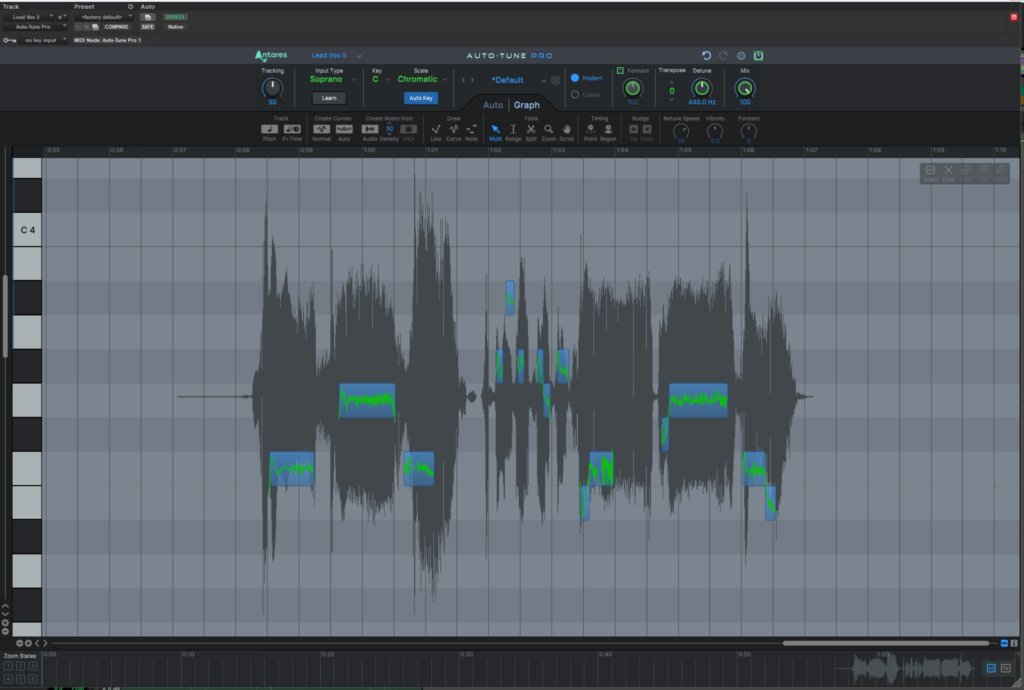
- Workflow: Auto-Tune’s Graph Mode requires you to first capture the audio within the Auto-Tune plugin or through ARA depending on the DAW, after which you can edit pitch and time. Graph Mode provides a visual representation of pitch over time, allowing you to make precise adjustments by manipulating the pitch curve directly.
- Pitch correction: In Graph Mode, you can manually correct pitch by moving individual pitch points or drawing pitch curves using the Line, Curve, or Freehand tools. You can also apply automatic pitch correction to specific sections of the audio.
- Time correction: Auto-Tune’s Graph Mode includes time editing tools, enabling you to manipulate the timing of a performance by moving or stretching individual notes or sections of audio.
- Integration: Auto-Tune’s Graph Mode is integrated within the Auto-Tune plugin, which is inserted on a track within your DAW. This allows you to apply pitch and time corrections directly to the audio track in real-time. As of Auto-Tune Pro X ARA2 support is rolling out to DAWs that support ARA
- Monophonic: Auto-Tune’s Graph Mode is primarily designed for monophonic audio material, such as solo vocal tracks.
At our studio we personally use Autotune in 2 different cases.
- For the Signature Auto-Tune Sound:
When working in genres like EDM or pop, where tight, polished vocals are a must, Auto-Tune helps achieve that instantly recognizable sound. Whether we’re creating a heavily tuned effect or just ensuring precision in a dense mix, Auto-Tune is our go-to tool for maintaining vocal consistency. - During Tracking Sessions:
While we don’t apply Auto-Tune directly to the recorded vocals, we set up a dual-track workflow. One track is dedicated to recording the raw vocal, while another is used for playback and comping with a full vocal chain—including Auto-Tune. This allows us to preview how the final vocal might sound within the context of the mix, offering both the artist and the engineer valuable insight during the session.
It also allows us to focus on just the performance and emotion of the vocal. Which we strongly believe is the most important part of a song. Tuning can be fixed, and sometimes even a pitchy vocal with a ton of emotion, will beat out a perfectly sung vocal with no emotion. Autotune lets us make those decisions right there on the spot.
Melodyne:
“Melodyne is a game-changer when it comes to fixing a bad take without losing the feel of the performance.”
Producer Greg Wells (Ariana Grande, Twenty One Pilots, Taylor swift)
Melodyne excels in projects where subtlety and nuance are crucial. From tuning one out of tune string of an acoustic guitar, to tightening up one word in a vocal performance. While autotune takes more of a shotgun style approach, melodyne is more of a scalpel, exceling in tuning both polyphonic and monophonic sounds with precision.
- Editing complex audio material: Melodyne’s powerful polyphonic editing capabilities make it the perfect choice for working with intricate audio, such as guitar chords, piano parts, or full mixes.
- Fine-tuning individual notes: With its Direct Note Access technology, Melodyne allows users to edit individual notes within polyphonic audio tracks, making it ideal for detailed pitch and timing adjustments.
- Advanced audio manipulation: Melodyne’s Sound Editor feature lets you modify the timbre of individual notes and harmonics, opening up a world of creative possibilities for sound design and audio manipulation.
Melodyne’s “Graph” Mode:
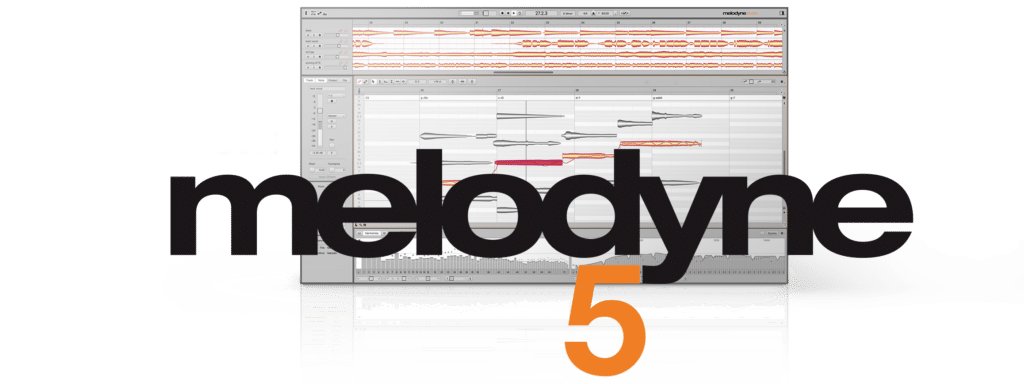
- Workflow: Melodyne uses a standalone editor or an integrated plugin within your DAW to display the audio material in its unique “Blobs” format, representing individual notes or harmonics. This visual representation allows you to directly edit pitch, time, and other parameters by manipulating the Blobs.
- Pitch correction: In Melodyne, you can manually correct pitch by selecting individual Blobs and adjusting their pitch, either by moving them vertically or using the pitch editing tools available in the software.
- Time correction: Melodyne includes a range of time editing tools, allowing you to adjust the timing of individual notes, stretch or compress sections of audio, and create unique rhythmic effects.
- Integration: Melodyne can be used as a standalone editor or integrated within your DAW using the ARA (Audio Random Access) protocol, which allows for seamless editing and real-time processing.
- Polyphonic: Melodyne’s advanced algorithms enable you to edit polyphonic audio material, allowing you to manipulate individual notes within chords and complex audio material.
Melodyne is a tool we use on every track, it is our go to staple of a plugin, nothing out there compares to the power and precision available. While Autotune may be an enticing “easy way out”, we recommend learning Melodyne and using it in your own music.
Now just to demonstrate the power of Melodyne (and break up all of this text) I’ve got to show a video of what it CAN do …. now …. this isn’t what it’s meant for, but it is hilarious and demostrates it’s abilities fairly decently. While this use is more destructive than you would want in your music, it does point out how much control you can have with this tool, and even demonstrates how you can use it do easy harmonies. To our younger readers, just know this commercial ran rampant in the 90’s and 2000’s and you’ll hear the original speaking voice at about 30 seconds in.
Antares Auto-Tune: The Pioneer of Pitch Correction
Antares Auto-Tune is widely regarded as the industry standard when it comes to pitch correction. First introduced in 1997, it’s been used by countless artists and producers to achieve the signature “Auto-Tune” sound as well as for more subtle, natural-sounding pitch adjustments. Auto-Tune offers various tiers to suit different needs and budgets:

- Auto-Tune Access: This entry-level version offers the basic pitch correction features you’d expect from Auto-Tune. It’s designed for users who want an easy and affordable way to correct pitch in their recordings without a steep learning curve.
- Auto-Tune Artist: specifically designed for real-time pitch correction and creative vocal effects. It offers a balance of professional features, low-latency performance, and ease of use, making it an ideal choice for live performances, tracking in the studio, and music production.
- Auto-Tune Pro: This top-of-the-line version offers all the available features, plus the Auto-Key plugin (which automatically detects the key and scale of your music) and more advanced graphical editing capabilities.

Celemony’s Melodyne: The Polyphonic Powerhouse
Celemony’s Melodyne is another popular pitch correction tool, known for its impressive polyphonic capabilities. Unlike Auto-Tune, which primarily focuses on monophonic audio, Melodyne allows users to edit individual notes within polyphonic audio tracks – making it a go-to tool for editing complex audio material like guitar chords, piano parts, or full mixes if you’re a true maniac! Melodyne comes in four different versions:
- Melodyne Essential: This basic version offers the core pitch and timing correction features, but is limited to monophonic audio editing, making it similar in scope to Auto-Tune Access.
- Melodyne Assistant: This version introduces polyphonic audio editing capabilities, allowing users to edit individual notes within chords and other complex audio material.
- Melodyne Editor: This version includes all the features of Melodyne Assistant, plus the revolutionary DNA (Direct Note Access) technology that enables users to edit individual notes within polyphonic audio tracks in even greater detail.
- Melodyne Studio: The flagship version of Melodyne offers everything you need for professional pitch and timing correction, as well as advanced editing features, like Sound Editor, which allows you to modify the timbre of individual notes and harmonics.
To better understand the core fundamentals of both these pieces of software, let’s dig into the history of how both came to be!
The History of Antares Auto-Tune: From Inception to Present Day
Antares Auto-Tune has come a long way since its initial release in 1997. In this section, we’ll take a closer look at the history of this groundbreaking pitch correction tool, from its humble beginnings to its current status as an industry standard.
The Birth of Auto-Tune: Dr. Andy Hildebrand’s Accidental Invention
The story of Auto-Tune begins with Dr. Andy Hildebrand, a research scientist and musician who had previously worked in the oil industry, developing algorithms for seismic data processing. Dr. Hildebrand’s experience in signal processing would prove invaluable in the creation of Auto-Tune.
Legend has it that the idea for Auto-Tune was sparked by a comment from a fellow musician at a dinner party, who half-jokingly suggested that someone should invent a device to correct her pitch while singing. Dr. Hildebrand took the idea to heart and began working on a software solution to address pitch issues in vocal recordings.
After months of development, Dr. Hildebrand’s efforts culminated in the creation of Auto-Tune, a groundbreaking pitch correction software that was unlike anything else on the market. Auto-Tune made use of advanced digital signal processing techniques, allowing users to correct pitch problems in real-time without introducing noticeable audio artifacts.
The Early Years: Auto-Tune’s Impact on the Music Industry
In the late 1990s, Auto-Tune quickly gained popularity among recording studios, producers, and artists. The software’s ability to fix pitch issues in vocal recordings was a game-changer, and it didn’t take long for it to become a staple in professional recording environments.
One of the first major hits to feature the distinct sound of Auto-Tune was Cher’s 1998 single “Believe.” The song’s producers used Auto-Tune to create a unique, robotic vocal effect that would come to define the “Auto-Tune sound.” This effect caught the attention of other artists and producers, who began experimenting with the software in their own music.
The 2000s: Auto-Tune’s Expansion and Evolution
As Auto-Tune’s popularity grew, Antares continued to innovate and improve upon the software. The company released several updates and new versions of Auto-Tune throughout the early 2000s, introducing features like graphical mode, which allowed users to manually edit pitch correction curves, and the Flex-Tune technology, which provided more natural-sounding pitch correction.
During this time, Auto-Tune’s influence on popular music continued to grow. Artists like T-Pain, Kanye West, and Lil Wayne embraced the software’s distinctive sound, using it as a creative effect rather than just a corrective tool. Auto-Tune’s impact on the music industry was so significant that it even inspired a new sub genres throughout both Rap and Hip-Hop.
The 2010s and Beyond: Auto-Tune’s Continued Dominance and Diversification
In the 2010s, Antares continued to expand and diversify its product offerings, introducing various tiers of Auto-Tune to cater to different user needs and budgets. Today, users can choose from entry-level options like Auto-Tune Access, more advanced versions like Auto-Tune Artist, or the flagship Auto-Tune Pro, which offers a comprehensive suite of pitch correction and audio editing tools.
Despite the emergence of competing pitch correction tools like Celemony’s Melodyne, Auto-Tune remains the industry standard for pitch correction, thanks in part to its ease of use, real-time processing capabilities, and iconic sound.
The Happiest Accident For Modern Music Production
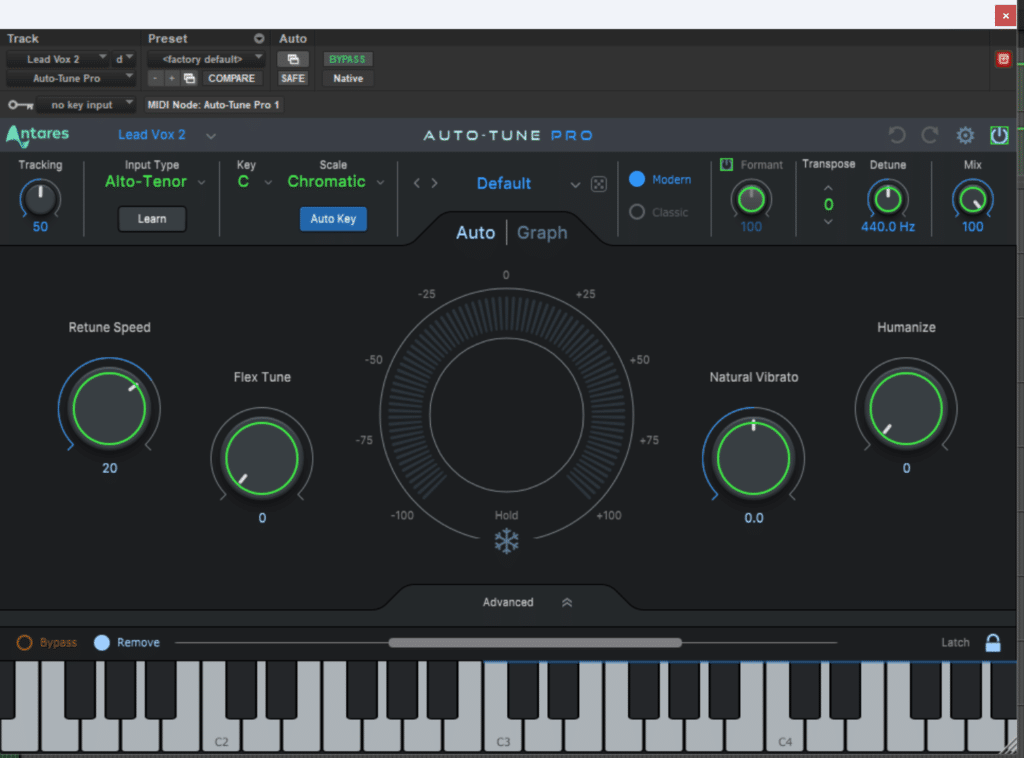
From its accidental inception to its present-day status as an industry-standard tool, Antares Auto-Tune has played a significant role in shaping the sound of modern music. Dr. Andy Hildebrand’s groundbreaking pitch correction software has not only revolutionized the way producers and engineers approach vocal editing, but it has also inspired countless artists to experiment with new creative possibilities.
Over the past two decades, Auto-Tune has evolved and adapted to meet the changing needs of the music industry. Its various tiers and frequent updates have ensured that it remains accessible and relevant to a wide range of users, from bedroom producers to top-tier professionals.
As we look to the future, it’s clear that Auto-Tune will continue to play a prominent role in the world of music production. Its versatility, ease of use, and unique sound have made it an indispensable tool for countless artists, producers, and engineers, and its influence on the music industry shows no signs of waning.
In a world where technology is constantly changing and advancing, it’s impressive to see how Auto-Tune has managed to maintain its dominance and relevance. As Antares continues to innovate and improve upon its flagship product, we can expect to see Auto-Tune’s impact on the music industry continue to grow, offering even more creative possibilities for musicians and audio professionals alike.
Now that we know all about Auto-Tune’s interesting past, let’s take a look at Melodyne’s history!
Melodyne: From Its Beginnings to Present Day
Celemony’s Melodyne has become a game-changing audio editing tool since its introduction in 2001. Known for its innovative polyphonic pitch correction capabilities and powerful editing features, Melodyne has earned a place alongside Auto-Tune as one of the most popular pitch correction tools in the music industry. In this section, we’ll explore the history of Melodyne, from its initial development to its current status as a versatile audio editing powerhouse.
The Origins of Melodyne: Peter Neubäcker’s Vision
Melodyne was the brainchild of German software developer and musician Peter Neubäcker, who sought to create a more flexible and advanced alternative to existing pitch correction software. Neubäcker envisioned a tool that would allow users to manipulate individual notes within polyphonic audio, a feature that was not yet available in other pitch correction tools like Auto-Tune.
Drawing on his background in mathematics and music, Neubäcker began developing a software algorithm capable of detecting and isolating individual notes within polyphonic audio. After years of research and development, Neubäcker’s efforts culminated in the creation of Melodyne, a groundbreaking audio editing tool that allowed users to edit individual notes within chords and complex audio material.
The Early 2000s: Melodyne’s Debut and Initial Success
Celemony Software, the company founded by Neubäcker, released Melodyne in 2001. The software’s unique capabilities quickly caught the attention of audio professionals and musicians, who recognized its potential to revolutionize the way they edited and manipulated audio. As a result, Melodyne gained a dedicated following and established itself as a go-to tool for advanced audio editing tasks.
One of the early milestones in Melodyne’s history was its receipt of the prestigious Musikmesse International Press Award (MIPA) for Best Audio Software in 2002. This recognition helped solidify Melodyne’s reputation as a groundbreaking and innovative audio editing tool.
The Late 2000s: The Introduction of Direct Note Access (DNA) Technology
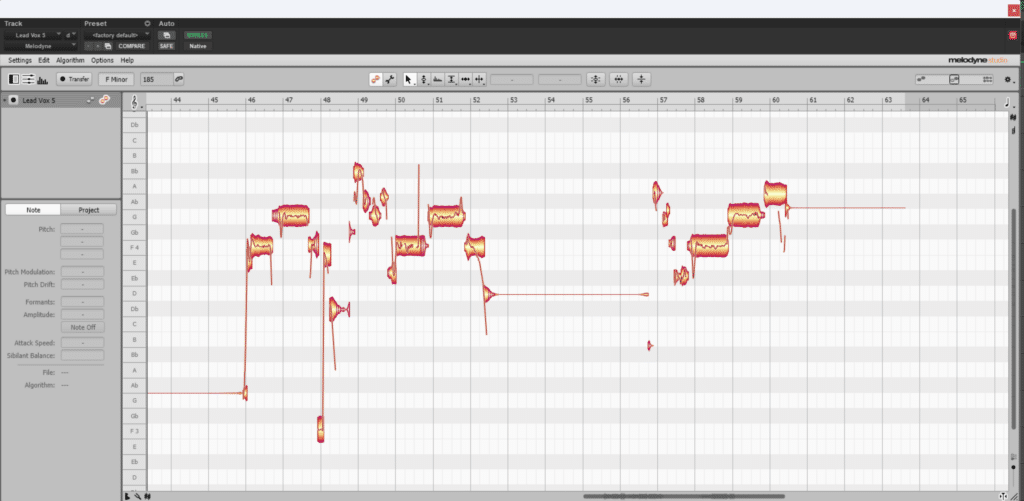
In 2008, Celemony unveiled its revolutionary Direct Note Access (DNA) technology, which took Melodyne’s polyphonic editing capabilities to new heights. With DNA, users could edit individual notes within polyphonic audio tracks with even greater precision, a feature that was previously thought to be impossible.
The introduction of DNA solidified Melodyne’s status as an indispensable tool for music producers and audio engineers, and it opened up new creative possibilities for users. This groundbreaking technology received numerous accolades, including a Technical Grammy Award in 2012.
The 2010s and Beyond: Continued Innovation and Expansion
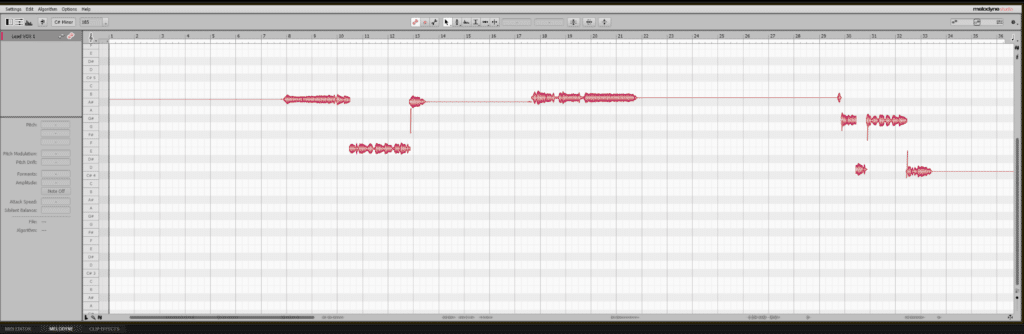
Celemony has continued to innovate and expand Melodyne’s capabilities in recent years. In addition to refining its core pitch and timing correction features, the company has introduced new tools like the Sound Editor, which allows users to modify the timbre of individual notes and harmonics.
Today, Melodyne is available in four different versions, each catering to different user needs and budgets: Melodyne Essential, Melodyne Assistant, Melodyne Editor, and Melodyne Studio. This range of options ensures that the software remains accessible to a wide variety of users, from amateur musicians to professional producers.
The Sky Is The Limit For Melodyne
From its initial development by Peter Neubäcker to its current status as a powerful audio editing tool, Celemony’s Melodyne has had a profound impact on the music production landscape. Its innovative polyphonic editing capabilities and advanced features have set it apart from other pitch correction tools, making it an indispensable asset for audio professionals and musicians alike.
As Celemony continues to push the boundaries of what’s possible with audio editing, we can expect Melodyne to maintain its position as a leading pitch correction and manipulation tool in the music industry. Its unique ability to edit individual notes within polyphonic audio material has opened up new creative avenues for producers, engineers, and musicians, and its influence on the world of audio production shows no signs of slowing down.
The future of Melodyne will likely see continued refinement of its core features, as well as the introduction of new tools and capabilities that further expand the creative possibilities for users. As the landscape of music production continues to evolve, it’s clear that Melodyne will remain at the forefront of innovation, offering powerful solutions for audio editing and manipulation that cater to the ever-changing needs of musicians and audio professionals around the world.
I love history, and especially history of things that I find fascinating and enjoy, like these tools that I use and employ everyday. I hope this section has been informative! Now that we know more about the background of both of these fantastic pieces of software, let’s look at why they’re different and the best times to reach for either one of them.
Two Great Tools, Very Different Strengths
That is a lot to take in! If you’ve stuck with me this long I hope that you’ve found this very informative and have a clearer picture of both Auto-Tune and Melodyne. They both have fantastic strengths that sets them apart from each other, and really justifies using each one in a specific scenario.
Both are great tools in the vocal production toolbox, and if you’d like to learn EVEN MORE about vocal production check out our other articles on all things vocals:
Record Vocals Like A Pro: 15 Steps For Professional Results
How to Layer Vocals Like a Pro: 7 Layers You NEED to Record
Vocal Pocketing: 5 Ways It Will TRANSFORM Your Music
FAQ
Can I use both Auto-Tune and Melodyne in one project?
Yes many producers us Auto-tune and Melodyne together. This is often the case in genres such as pop and edm where vocals need to be tighter and more polished.
Which is better for beginners: Melodyne or Auto-Tune?
Auto-Tune is ideal for beginners due to its simple interface, while Melodyne offers a more detailed approach but with a steeper learning curve.
Whether you lean toward Auto-Tune’s iconic sound or Melodyne’s subtlety, your music deserves mixing and mastering that enhances every detail. Pitch corrections are only the beginning—what happens next determines how your audience will experience your track. That’s where we come in.