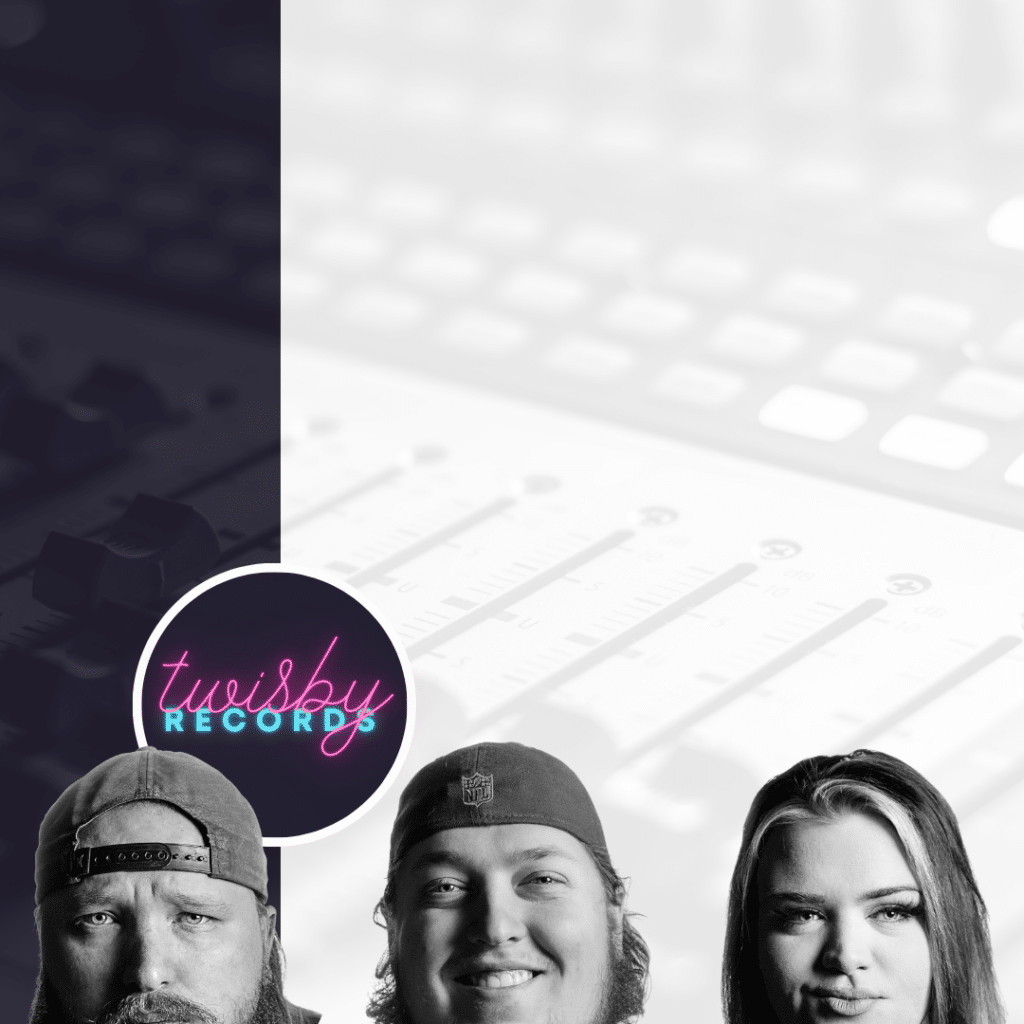Hello my friends!
It has been a very long time since I’ve had the chance to sit down and write a post about anything! That’s not without good reason though, we have been very busy, and if you are reading this and have helped keep us busy these last few months; THANK YOU!
I want to talk about something that I have a lot of experience with today, Option Paralysis. Commonly also known as “I have 1,200 plugins and I don’t know which one to use!” Believe it or not, I’ve been there. I have a bad habit of collecting things, and I’ve collected about that many plugins over the years. When you have some many choices, it becomes quite impossible to make a decision. I will share with you seven of the plugins that are essential in my own workflow, and in my opinion, are the only seven plugins you would need. With a small selection of high quality tools, great sounding results are within your grasp!
Table of Contents
#1 EQ: FabFilter Pro-Q 4

This comes as no surprise I’m sure, FabFilter’s Pro-Q 4 is the best all around EQ that you can buy if you are looking for a plugin that is transparent, and has a rich feature set. One of its key features is its up to 24 adjustable bands, giving the user comprehensive control over the frequency spectrum. The bands can be set to various shapes including bell, notch, high/low shelf, high/low cut, bandpass, or tilt shelf, catering to a wide range of EQ needs.
Another standout feature is the dynamic EQ option available on each band, which enables users to boost or cut frequencies dynamically based on the input signal. This addition turns Pro-Q 4 into an exceptional problem-solving tool, capable of surgically removing problematic frequencies in a mix.
Pro-Q 4 features a zero-latency mode, linear phase processing, and natural phase processing, providing users with different options to handle phase artifacts. The natural phase mode offers analog-like phase response, while linear phase mode ensures no phase alteration.
It also has a built-in spectrum analyzer and the spectrum grab feature is an additional highlight, giving users a visual representation of the changes they’re making and making frequency adjustments even easier. Also featured is mid/side eq options. The flexibility to be able to just eq the mid, side, stereo, left, or right channel of a source is invaluable in offering full control of shaping a sound to fit right where it needs to in a dense production
A new feature in Pro-Q 4 that is very exciting is the ability to draw in the EQ curve you’d like to use starting at 20Hz and going all the way up. The power to precisely sculpt your EQ curve has never been easier!
Finally, the icing on the cake is Pro-Q 4’s impressive surround sound support (up to Dolby Atmos 7.1.2). This feature, combined with its other capabilities, makes it an indispensable tool in the toolkit of any sound engineer, whether working on music production, post-production, or sound design.
In conclusion, the FabFilter Pro-Q 4 is a highly versatile, sonically transparent, and easy-to-use EQ plugin that offers great value for its price. It’s more than just an EQ—it’s a comprehensive sound-shaping tool that fits right into any audio production environment.
#2 All Around Compressor: Pulsar 1178

The Pulsar 1178 plugin is a remarkable reimagining of the classic 1176 compressor, brought into the digital world with attention to detail and a few modern enhancements. Immediately, users will appreciate the simple and intuitive user interface of the 1178, harking back to the vintage aesthetic of the original hardware while offering a clean, modern look. But it’s not just about appearances; the functionality is equally impressive.
Pulsar’s 1178 plugin does a fantastic job in replicating the fast attack times and distinctive non-linear characteristics of the original 1176. You can dial in anything from gentle compression for smoothing out vocals or bass to more aggressive settings for parallel compression or drum bus processing.
One of the standout features is the unique “All Buttons In” mode, a faithful recreation of the original unit’s “secret weapon.” This feature allows for extreme compression settings, creating rich harmonics and adding a vibrant, saturated texture to the sound, perfect for creative sound design or giving tracks a distinctive edge.
The plugin also boasts a sidechain high-pass filter, not present in the original hardware. This addition allows for more precise control over the compressor’s response to low frequencies, a very useful tool for mixing tasks, especially when dealing with bass-heavy music.
Also featured is built in saturation settings, there are a variety of settings to choose from. Add in a little tape saturation, to more extreme clipping for an aggressive sound. I don’t normally use this feature too often, but it is nice to have an added layer of saturation to play with.
Further enhancing its versatility, the 1178 supports stereo, mono, and mid/side processing. This means it can be utilized for everything from mono vocal tracks to stereo bus processing and even more complex mid/side mastering tasks.
There’s not much an 1176 style FET compressor won’t sound good on, and with its rich feature set and sensible price point I find myself using the Pulsar 1178 on each of the projects that I work on.
#3 Mix Bus Compressor: SSL Native Bus Compressor 2

Solid State Logic’s Native Bus Compressor 2 is a well-crafted software emulation of the famed SSL G Series analog console bus compressor. This digital reincarnation holds true to its roots, delivering the sought-after “glue” effect that has given countless mixes that elusive, professional finish.
As soon as you load up the SSL Native Bus Compressor 2, you’re greeted by a user-friendly and recognizable interface, closely mimicking the layout of the original console unit. The beauty of this plugin lies in its simplicity, with controls for threshold, make-up gain, attack, release, and ratio being straight to the point and easy to dial in.
A significant improvement from its predecessor is the addition of the sidechain high-pass filter, allowing users to prevent bass-heavy elements from triggering the compression. This feature makes the plugin even more useful for a wider range of mixing tasks, including managing the low-end balance in full mixes, buses, or individual tracks.
Another noteworthy feature is the Mix knob for parallel compression, a modern convenience not found in the original hardware unit. This makes it possible to blend the compressed signal with the dry signal right within the plugin, offering a quick and easy way to achieve more dynamic range while still benefiting from the SSL ‘glue’ effect.
This plugin shines when used on a mix bus or sub-groups, offering that quintessential SSL cohesion and punch. Its ability to gently massage elements together or add a more aggressive squeeze when needed makes it an invaluable tool in the arsenal of any audio professional.
The SSL Native Bus Compressor 2 masterfully bridges the gap between the digital and analog domains. Its robust features, ease-of-use, and faithful sonic characteristics make it an excellent investment for producers and mix engineers seeking the classic SSL sound in their DAW. It truly encapsulates the essence of SSL’s legendary bus compression, bringing professional, radio-ready polish within reach of every home studio.
#4 Saturation: Soundtoys Decapitator

Soundtoys’ Decapitator is an analog saturation modeler that has become a must-have in modern music production due to its ability to add rich, harmonic complexity and warmth to any sound source. On first glance, Decapitator’s interface is deceptively simple, yet under the hood, it packs an array of distinctive sonic capabilities. Five different analog saturation models, labeled A, E, N, T, and P, provide a diverse palette of tonal colors, each reflecting different classic hardware units.
The primary controls – Drive, Tone, and Mix – are intuitive and versatile. Drive adjusts the amount of saturation, Tone provides a tilt-style EQ for brightness or darkness, and Mix blends the processed and dry signals, allowing for effortless parallel processing.
One of Decapitator’s standout features is the “Punish” button, which drives the saturation level to extreme, delivering a crunchy, distorted texture perfect for sound design or making elements cut through a dense mix.
Beyond just being a distortion and saturation plugin, Decapitator excels as a dynamic tool that can breathe life into vocals, drums, synths, or any other element of your mix. Whether it’s subtle warmth, gritty edge, or destructive distortion, Decapitator delivers.
When you want a straightforward way to add character to their tracks, the Decapitator provides an invaluable service. The ability to select different styles of analog saturation, tweak the tone, and drive the effect as hard as you want makes the Decapitator not just a plugin, but a potent creative instrument.
Soundtoys’ Decapitator is more than a mere saturation plugin—it’s a versatile tool that brings the beauty of analog warmth and the power of extreme distortion right into your digital workstation. It’s an investment that pays off by expanding your sonic palette and enhancing your mix with authentic analog vibe.
#5 Reverb: Valhalla DSP Vintage Verb
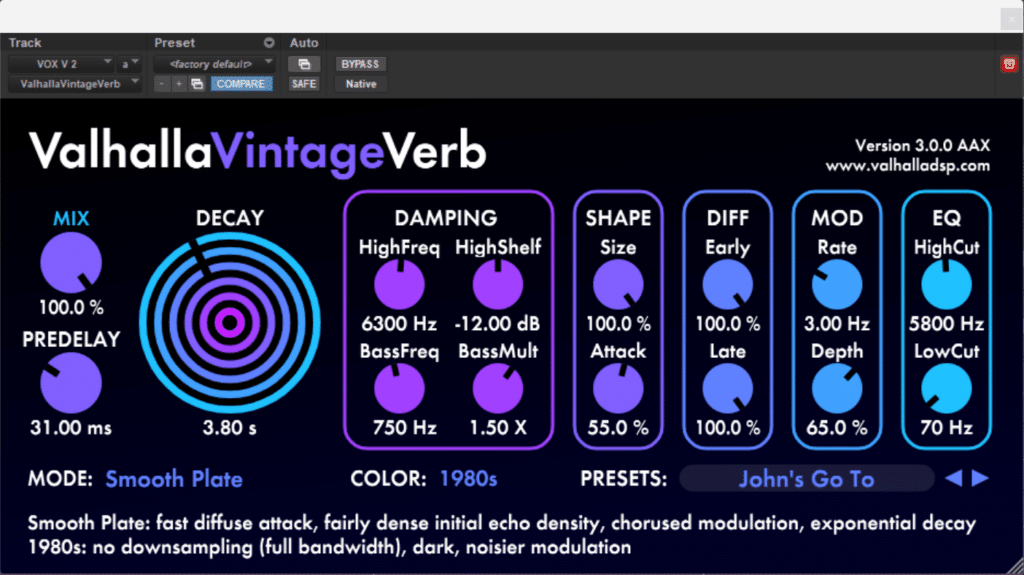
Valhalla DSP’s VintageVerb is a high-quality reverb plugin that combines the nostalgic charm of vintage hardware units with the precision and flexibility of modern reverb designs. Designed for simplicity, its powerful features are masked by an uncomplicated, sleek user interface that is both functional and inviting.
One of the stand-out aspects of VintageVerb is the “Color” control, offering a choice between three unique reverb modes: ’70s, ’80s, and ‘Now’. The ’70s mode emulates the dark, smoky sound of early plate reverbs. The ’80s mode gives you clear, bright, and sizzling reverbs of the rackmount units of that era. And the ‘Now’ mode offers a clean, uncolored, and more modern reverb tone.
With a generous selection of 18 reverb algorithms, including rooms, plates, halls, and more unconventional styles, VintageVerb provides a wide spectrum of space-emulating options. Whether you’re looking for subtle ambiance, lush halls, or something more experimental, VintageVerb has got you covered.
Along with the standard decay, pre-delay, mix, and EQ controls, the plugin offers modulation settings and a unique ‘Bass Multiplier’ control, allowing fine-tuning of the reverb tail’s low-frequency decay time. This makes it incredibly versatile, suitable for a broad range of applications from vocals and synths to percussion and more.
The most impressive aspect of VintageVerb is its high quality-to-price ratio. For a modest price, you get a reverb plugin that rivals, and often surpasses, much more expensive options on the market.
Valhalla DSP’s VintageVerb offers a beautiful blend of classic and modern reverb tones, ample customization, and user-friendly operation, all at an unbeatable price. Its rich, diverse palette of sonic colors makes it a must-have for producers, sound designers, and musicians looking to add depth, dimension, and character to their mixes.
#6 Delay: Waves H-Delay

Waves H-Delay is a versatile hybrid delay plugin that flawlessly blends the warm, echo-drenched charm of vintage gear with the precision and flexibility of the digital domain. Its ability to cater to both traditional and creative delay needs makes it a prized addition to any plugin arsenal.
The interface of H-Delay is easy to navigate and visually reminiscent of old-school rack gear. It offers a rich set of features, including adjustable delay time, feedback, and wet/dry mix. The analog-style knobs lend a tactile feel to the controls, and the clear numeric displays ensure precision.
One key feature of H-Delay is its variable pitch control, allowing users to create everything from classic tape-style flanging and chorusing effects to more avant-garde pitch-shifting textures. Combined with its host sync capability, you can create rhythmically precise delays or freely drift into experimental territories.
The high-pass and low-pass filters are another standout feature, providing sound shaping capabilities to color your delays, from bright and fizzy to dark and brooding. Furthermore, the LoFi and analog modes offer different shades of sonic character, from pristine digital repeats to gritty, saturated echoes.
Despite its powerful capabilities, H-Delay remains CPU-efficient and reliable, making it suitable for complex projects in demanding DAW environments. Waves H-Delay stands out for its blend of vintage charm, modern flexibility, and intuitive design. Whether you’re looking for subtle slapback echoes, spacious stereo delays, or adventurous sonic manipulation, H-Delay is an invaluable tool. It delivers professional quality results, making it well worth its price for producers, engineers, and sound designers of all levels.
#7 Limiter: FabFilter Pro-L 2
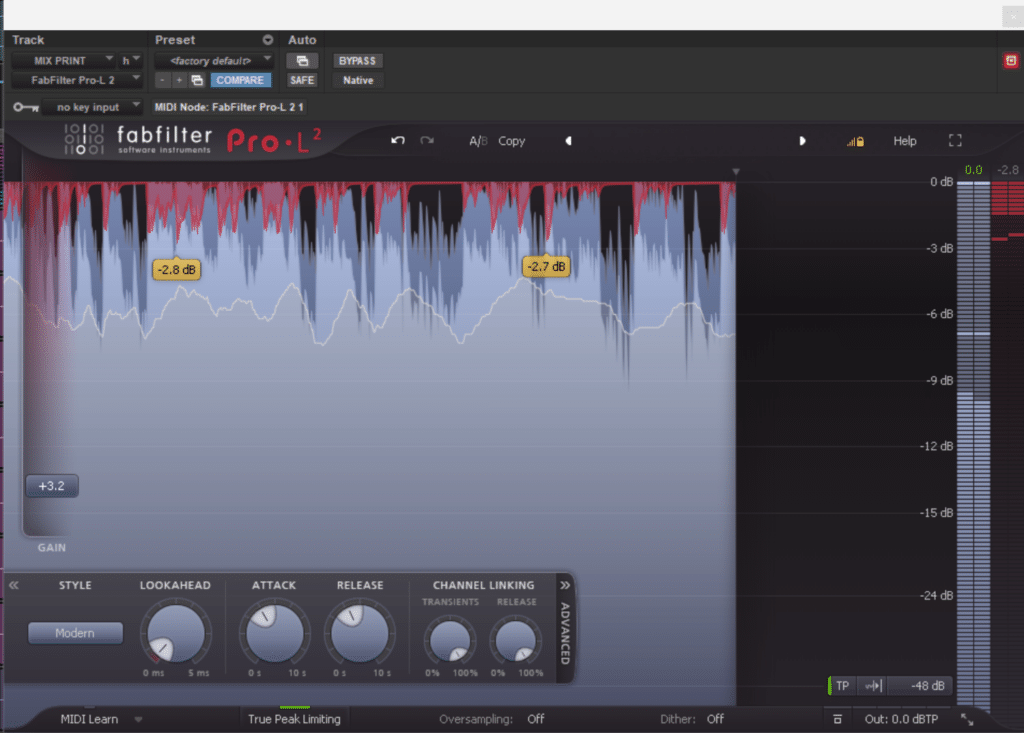
FabFilter’s Pro-L 2 sets the bar high as a top-tier, feature-rich limiter that provides exceptional sound quality and advanced capabilities. With its easy-to-use interface, powerful algorithms, and comprehensive metering, it’s an outstanding tool that caters to every level of audio production.
Pro-L 2 offers eight distinct limiting algorithms, each serving a unique purpose, from the transparent ‘Transparent’ and ‘Bus’ modes, to the heavy-hitting ‘Modern’ and ‘Aggressive’ options. This wide selection caters to every genre and audio material, allowing you to pick the perfect character for your mix.
The standout feature is the ‘Loudness’ metering, which includes integrated LUFS metering along with True Peak output level. These provide accurate loudness and peak level readings, essential for meeting modern broadcast and streaming standards.
The real-time level display gives you a detailed look at the limiting process. It visually represents input and output levels, gain reduction, and more, making it easier to fine-tune settings for optimal results.
Further enhancing its capabilities, Pro-L 2 also offers oversampling options, inter-sample peak detection, DC offset filtering, and a unity gain option, which can be crucial when you’re trying to A/B the effect of your limiting without any gain changes.
Surround sound support, up to Dolby Atmos 7.1.2, is another exceptional feature of Pro-L 2, making it suitable for post-production work in addition to music production.
Pro-L 2 is a state-of-the-art limiter that offers precision, versatility, and ease-of-use. It sets itself apart with its plethora of features and outstanding sound quality. For any audio professional seeking to maintain loudness control without sacrificing sonic integrity, Pro-L 2 is a worthy investment.
A Final Word Of Advice
Those are my go to’s anytime that I have a project to work on. I’ve spent many hours getting familiar with the way that they work, the way they interact with and shape sound, and reading the manuals to understand their technical function inside and out.
I cannot stress enough how important it is to read the manual. I know it’s not sexy, and it can be quite boring in some cases. The manual will spell out the exact way these tools function as well as clue you into nominal signal levels that they operate best at.
With 32 and 64 bit processing available in DAW’s these days it is theoretically impossible to clip the signal internally, it is only on the master out will the signal clip and distortion occur. That doesn’t mean that plugins will operate optimally receiving +500dB signal inputs. Most have a value, or range that they operate best at and the manual is usually the place to find this information.
I hope that I have given you some guidance and insight on picking a few really good tools for most jobs, instead of 1,200 tools and not knowing which one to choose. To become truly good at production, mixing, and mastering you have to become great at making great decisions. Limiting your options is an excellent way to become better at making decisions swiftly, and will get you well on your way to making great decisions.
Until next time!